This tutorial will show you how to delete your WhatsApp account. Learn in a few steps how to completely remove your WhatsApp account.
Step # 1 – Ensure you have the latest version of WhatsApp.

Step # 2 – Open WhatsApp and go to WhatsApp Settings
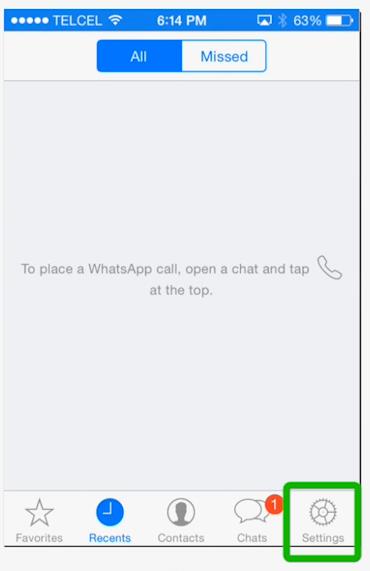
Step # 3 – Tap Account
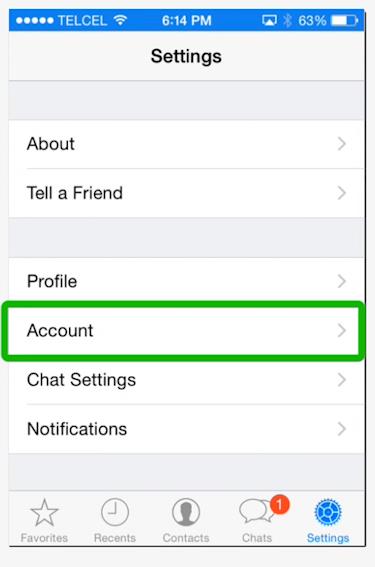
Step # 4 – Tap Delete My Account.
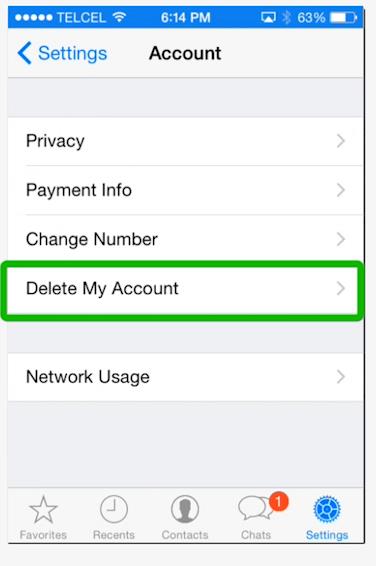
Step # 5 – Enter your phone number in the full international format.
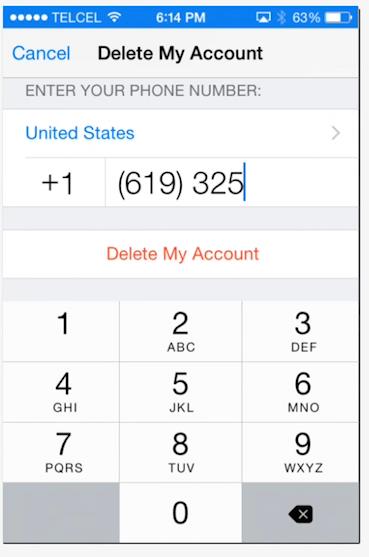
Step # 6 – If you are certain you want to delete your WhatsApp account, tap the Delete My Account button.
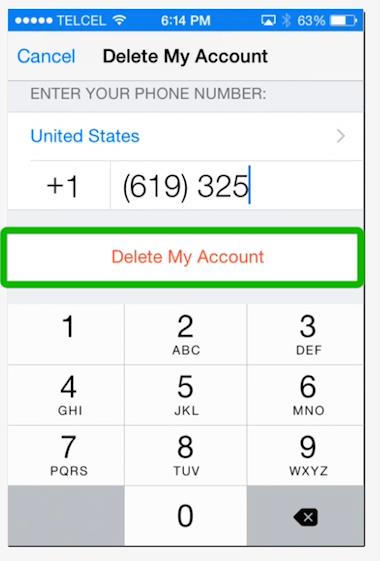
 Home
Home