In this tutorial, you will learn how to disappear from Internet.
If you have no reasons to become an Internet celebrity, YouTube star or scandalous politician, chances are you might be a bit annoyed by availability your data and info on Internet.
In fact, you might want to disappear completely from Internet. That can be done, if you follow our ultimate “self-eraser” plan!!!
We’ll start with pre-requisites: searching yourself on Internet. Depending on your disappearing goals, you might use Google or the most popular search engine of your country. If you live in countries like Russia or China, Google search might not reflect the real picture. Examine the results: if the size of the “catastrophe” is bearable, you will probably end up with social network results, forum post results, some public records from university, company or healthcare register and alike. So unless you’ve ended up with real bad PR campaign against you, you can handle the disappearing mission on your own.
Step 1: Delete or hide your social network accounts.
LinkedIn, Facebook, Twitter and social networks alike all have the “Delete My Account” option. Sometimes it is hard to find, but possible to do. Be aware though that even after account deletion your data can hang on in the search results for couple of weeks or so. If you opt for making your account completely private instead, some basic information about you can still be searchable.
NB! With some social networks like Google Plus deletion of your account may mean deletion of your precious email, which is unpleasant, but not impossible.
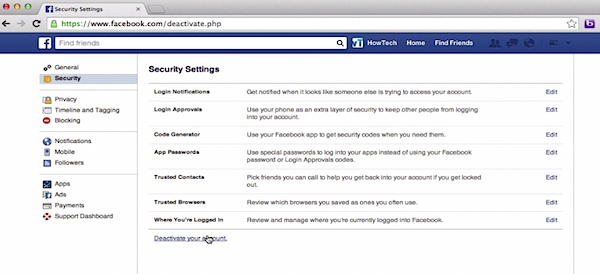
Step 2. Delete or hide your ads, forum posts, dating profiles, etc.
Were you posting something on local fitness or travel forum? Delete the post if it’s possible. Usually your nickname can be connected to your email account and linking your real identity with your avatar is easier than you think for other Internet users.
Your old dating profile, which they claimed to be private, might be very well indexable by Google. Your house-selling ad can link to your data and even new living place, your post on diet forum can be searched by your new workmates. This list is endless. Delete any of this information, if you can.
Step 3: Delete the third party forum posts or articles that mention you, if it’s possible.
Let’s say you were involved in some event or club. If any online media or forum has the posts about it and the post was generated by a third party, your only chance to delete it is to write a nice letter to online media editor. If, however, a post about you done by a third party is extreme hate speech, has any erotic material or any false and harmful information that you can prove, you can legally insist on website administrators removing it.
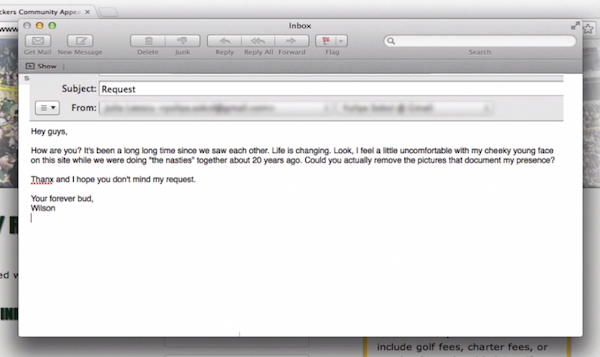
Step 4. Removing yourself from public directories.
Your country’s directories (for instance, local business directory), usually should have an option for removing your data. Normally it is solved by contacting those websites directly and asking them to remove your data. So go ahead and do ask about being unlisted or having your company unlisted.
Step 5. Unsubscribe from mailing lists.
This is usually as easy as clicking the “Unsubscribe” link under the regular emails from mailing lists.
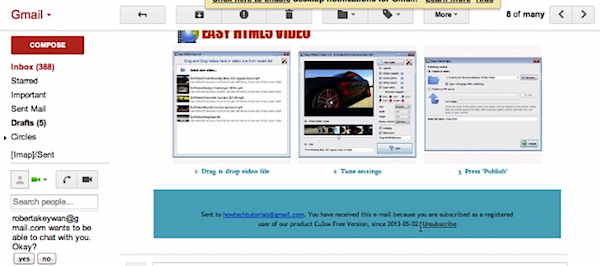
Step 6. It’s all about emails.
Delete your old email accounts. If you cannot do it, switch from well-known email providers to smaller ones or use one of the anonymous email services.
Step 7: Search engine check-up.
Now when you cleaned your traces, the search engines can still show the old results for some time. Wait for couple of weeks: if the old results are still there, your search engine should have the option of reporting them and asking for their removal. For instance, Google has the URL removal tool performing this function.
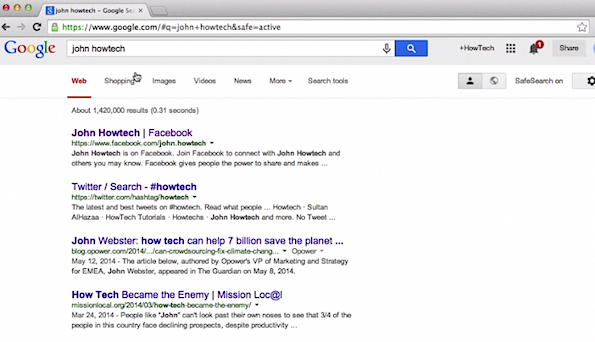
Step 8: Now when you’ve removed your old traces, it’s important to not make any new ones. Be careful with what you do online. Have fun with being invisible!
 Home
Home