To display numbers in currency select the data set you’d like to format or select all the cells by clicking in the top left corner on the triangle.
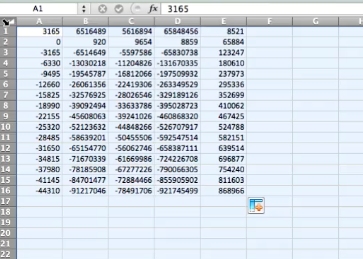
Right click and select format cells.
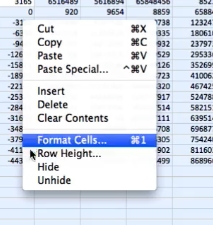
In the formatting pop up choose currency in the menu.
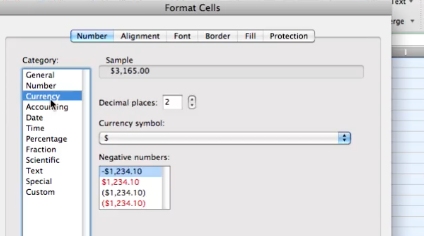
Select the currency you’d like to have it displayed in.
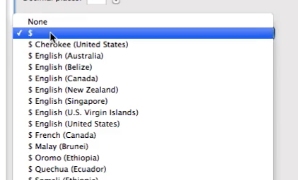
How negative numbers should be displayed. Then click ok.
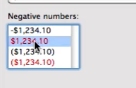
The cells will now display the data as currency.
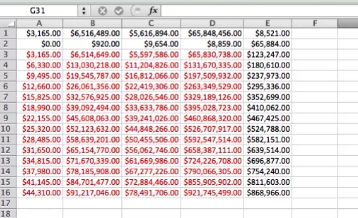
 Home
Home