In this tutorial, we will teach you how to download a flash player video. It is important that you have downloaded flash player for videos. This is important as several websites including famous ones such as vimeo.com require flash.
Step 1 – Go to an online video website
Follow this step by step guide to learn how to download a flash player video.
First of all, open up any online video website which uses flash. For the purpose of this tutorial, we will be working with vimeo.com. If you want to view videos online on websites such as vimeo, you need to have downloaded flash player for these videos.
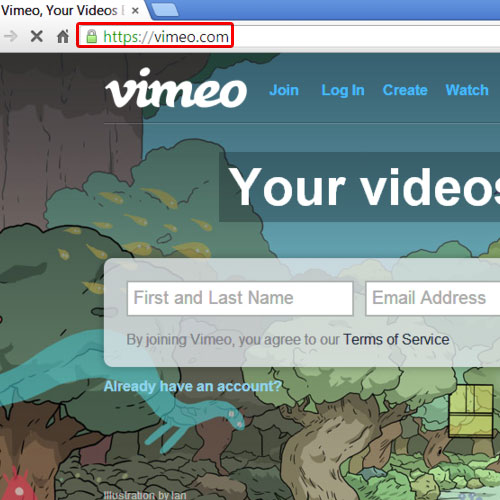
Step 2 – Copy video link
In another tab, open videograbber.net. Now go back to vimeo and search for the video that you wanted to download. Once the video opens up, right click on the address bar and select the copy option.
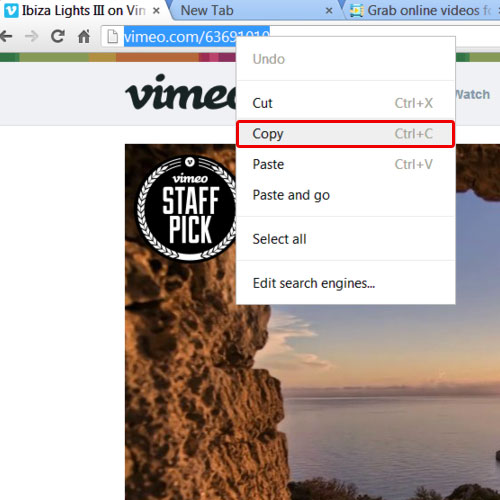
Step 3 – Process the video for download
Now go to the other tab where you have opened videograbber.net. Over there, go to grab online video field and press the “ctrl + v” key to paste the link that you copied. Once you are done pasting, click on the grab it button. As a result, the video will be made available for download.
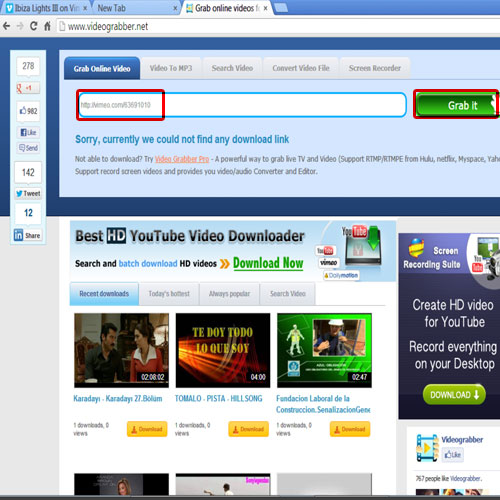
Step 4 – Use the save link as option
Once the process has been completed, right click on the download button and choose the “save link as” option.
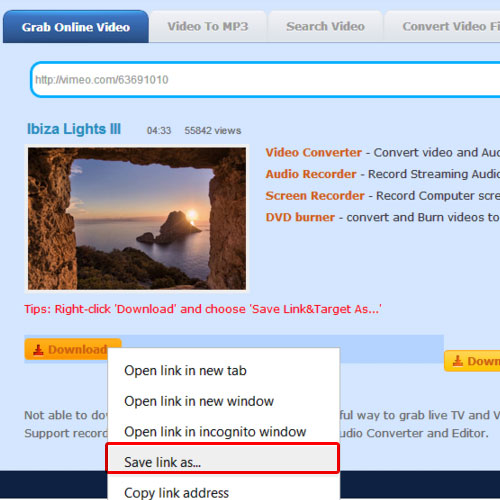
Step 5 – Set destination path for the video
You’d be prompted with the “save as” window where you can choose the location of the download. Once you are done selecting, click on the save button to begin the download. You can monitor the progress of the download at the bottom of your browser.
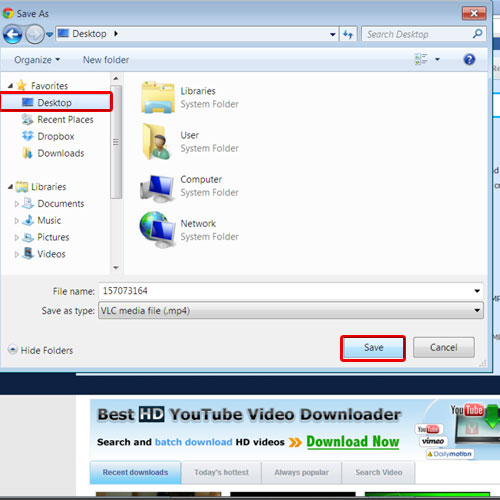
 Home
Home