YouTube and Facebook are very compatible with each other so learning how to embed youtube facebook status is a very easy process. This tutorial is going to show you how.
Step # 1 – Locate the Video You Want
First of all you need to go to YouTube and locate the video that you want to insert. Here we are going to post a music video. Once you have opened the videos page go to the address bar and highlight the videos address, right click on this and click “Copy”.
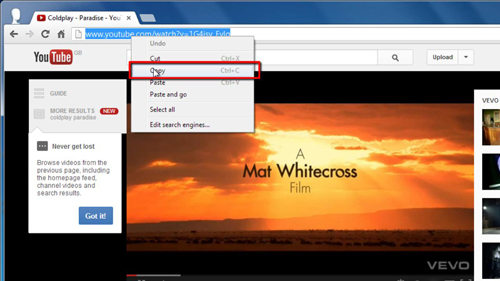
Step # 2 – Post the Status
Now you need to go to Facebook, visit: “www.facebook.com”. You will start on the “Home” page of Facebook and at the top you will see a box which is labeled “Update Status”. Here you can enter some text to go with the embedded video, here we are writing “a great song”. Now, go to a new line and paste the address we copied earlier. Facebook will load additional details about the video and a thumbnail will automatically appear. Finally click “Post” and that is how to embed youtube facebook status.
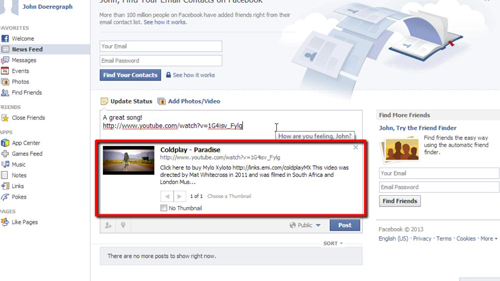
 Home
Home