In this video tutorial we will show you how to enter excel cell on mac.
In order to enter excel cell on mac, open Microsoft Excel. Choose a cell you want to edit.
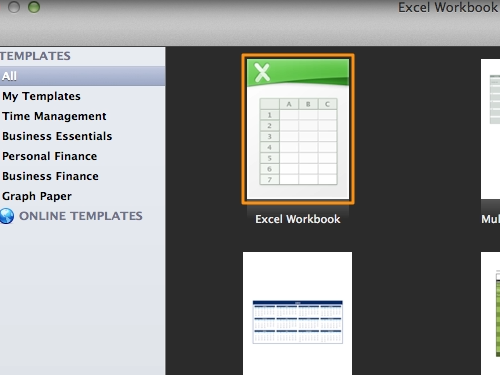
Begin typing text and when you need to go to another line within a cell, just press “cmd+alt+enter”.
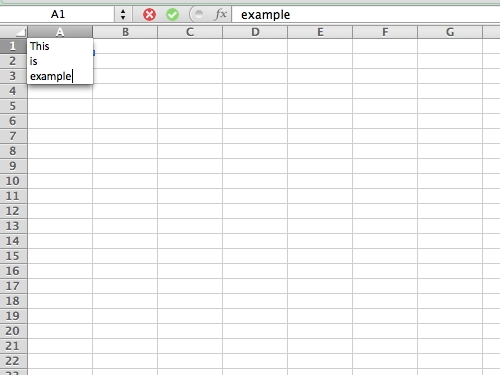
To finish editing a cell, press “Enter”.
 Home
Home