In this video tutorial we will show you how to export to csv in excel 2007.
In order to export excel data to csv, open your Microsoft Excel 2007 document. Then go to the Excel options. Choose “save as” and click on the “Excel Workbook”.
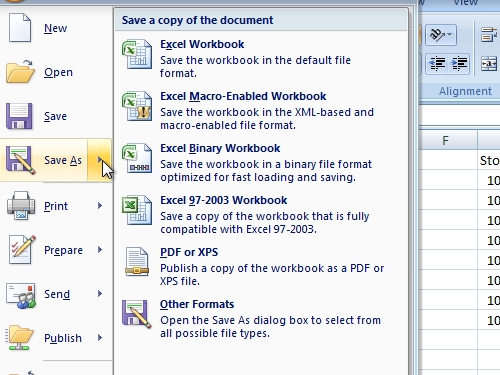
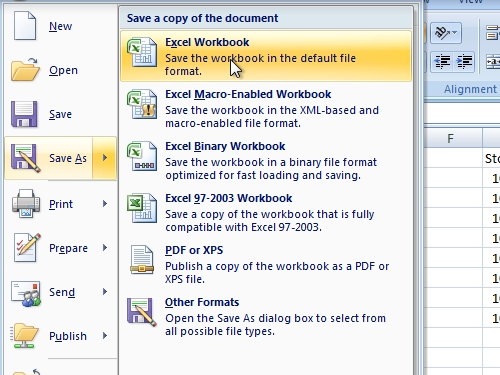
In the next window choose the file type “CSV (comma delimited)” and click “save”. In the next window you will see the warning that selected file type does not support workbooks that contain multiple sheets, press “ok”. In the following window you will see a warning that some components are not compatible with the CSV format, press “Yes”. Now your excel data has been exported to csv format.
 Home
Home