You can have duplicate images on your computer when you transfertransfer a set of pictures from the digital camera to your computer but did not delete them from the camera. You will end up copying the same images the moment you re-connected your camera to your hard drive in a different location.and copy your photos to a different folder.
Also When you made make some minor edits to a picture; – let’s say you resized it or fixed the rotation – and your image editing program saved the edited image as well as the original picture, it results in duplicate images.
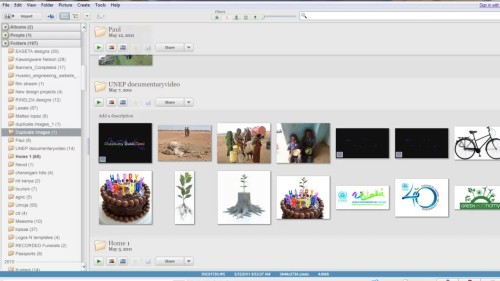
Step #1 Import folders to Picasa
Google’s Picasa desktop software can is a good tool that can help you remove images that are “exact” duplicates of each other. To get started open Picasa and Import all the picture folders into Picasa.
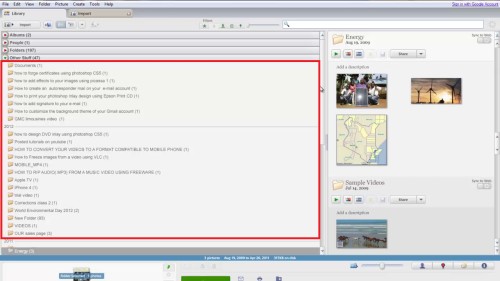
Step #2 choose show duplicates
Choose Tools –> Experimental –> Show Duplicate Files to see a list of potentiallikely duplicates.
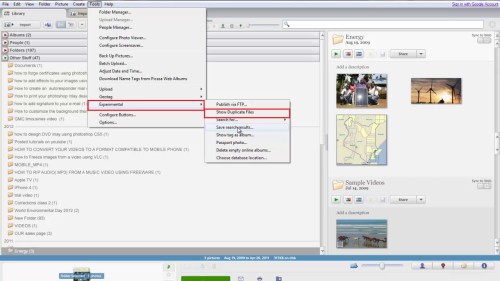
Step#3 Right click on the duplicated image and delete from the disk
Both Orignaloriginal and duplicate images will be displayed. Right click on the duplicated image and choose ‘delete from the disk.’ While removing duplicate images with Picasa,Picasa rememberbear in mind the software will list all copies that are found of an image including the original one. You so need to keep one of these copies and deleteremove the rest.
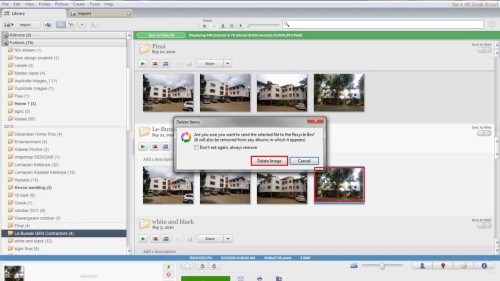
Thanks for watching this video tutorial, Leave comments and ask your questions by our e-mail feedback@howtech.tv.That was Howtech dot TV tutorial. Thank you for watching!
 Home
Home