In this tutorial, you’ll learn how to get an image from a video.
Step # 1 – Setting up the image
First, open the video you’d like to grab an image from. Get to the point where you’d like to take the picture and press pause on the video player. Now make the video full-screen.
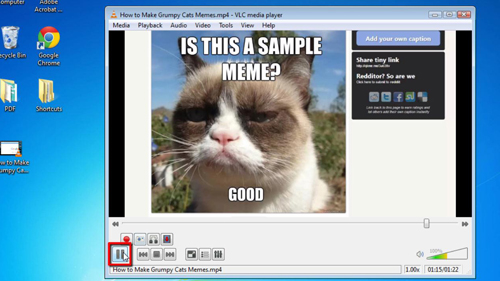
Step # 2 – Grabbing the image
To get the image, simply find the “Print Screen” button your keyboard, sometimes labeled as “PrtSc” and push that button. It is typically at the top of the keyboard, to the right.

Step # 3 – Saving the image
Now click the Start button and type “Paint” into the search bar and hit “Enter”. Once Microsoft Paint opens, simply push “CTRL + V” to paste the image into Paint. Now press “CTRL + S” to save the image, you can save it anywhere you’d like with whatever name. You can also change the file type if you’d like, by default it is PNG.
You now know how to get an image from a video.
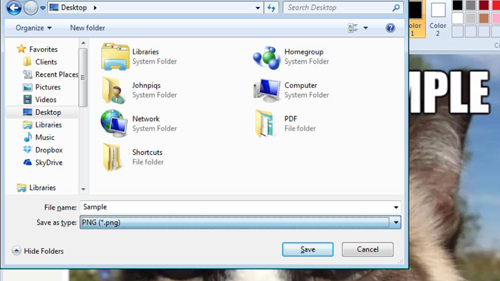
 Home
Home