In this video tutorial we will show how to install kext on hackintosh.
To install a kext on hackintosh go to Safari browser. Type “kext helper b7”. In results choose the first web page. In next page choose “Kext Helper b7.zip” to start download.
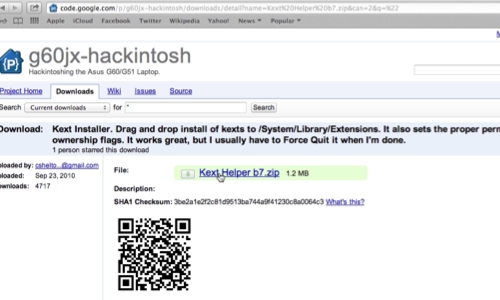
Open the downloaded file. In pop up window click “Open”. To install a kext, drag and drop it to the program window.
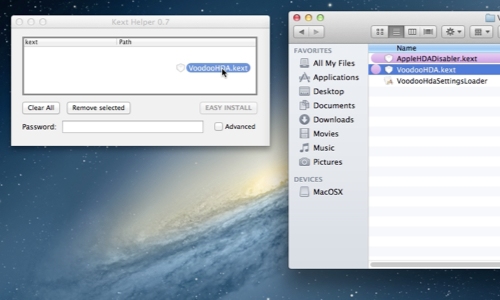
Enter an administrator password and click “Easy install”. Wait until the installation process is complete, click ok and reboot the PC.
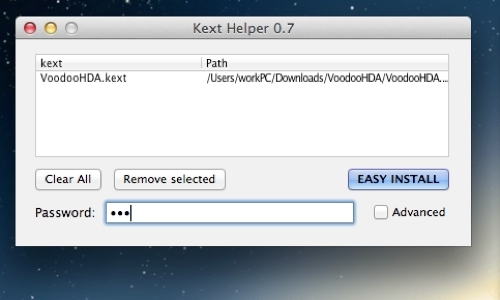
 Home
Home