In this tutorial you are going to learn how to get Opera Mini for PC.
Step # 1 – Downloading Opera Mini
First you are going to need to download the program. Navigate to the website “www.softpedia.com/get/Internet/Browsers/Opera-Mini-PC-Edition.shtml” and click the “Download” button. On the next page choose a download source on the right then just wait for the program to download.
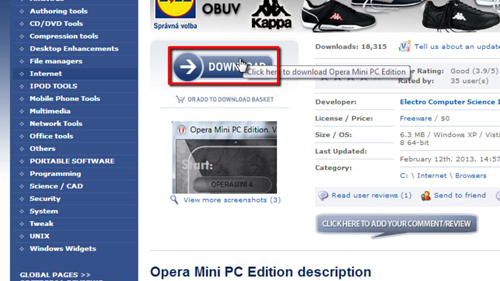
Step # 2 – Installing the Program
Once the download has completed, click on it to open the file. Click “Yes” in the dialog box that appears. The installer will run, you need to click “Next” five times then click the large “Install” button. Close the window that appears then close the advertising that appears in your current web browser.
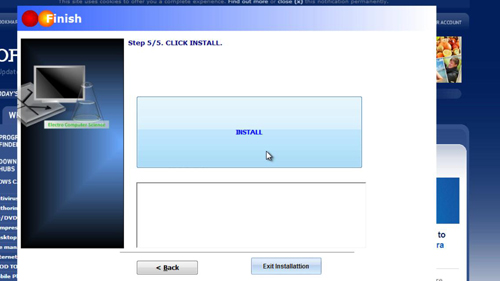
Step # 3 – Running the Program
Go to the desktop and right click on the Opera icon and click “Run as Administrator”, click “Yes” in the dialog box that appears. In the window that appears select one of the Opera mini versions, here we are selecting version 4. In the window that appears click “Start” and Opera Mini will load in a window and that is how to install Opera Mini for PC.
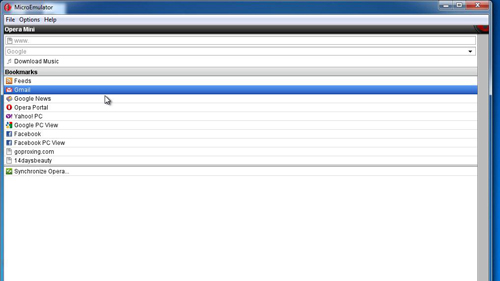
 Home
Home