In this tutorial on “how to install a Phpbb mods”, we will teach you the easiest way to install phpbb mods. Normally ,installing mod on a Phpbb forum is not an easy process and it requires a lot of time and technical knowledge. Unlike, WordPress or Drupal, Phpbb doesn’t have a built-in mod installer. However a mod-installer mod can be installed on the forum which will easily install any app in few minutes. There are several Phpbb mods installers available. In this particular tutorial, we use the mod-installer “easy-mod”.
Step 1: Extract content in directory
The first step to install Phpbb mods is to download the link of mod installer and install it on your system. Once, it has been installed, extract the contents of the file in the directory located in the admin folder which is located in your Phpbb forum folder
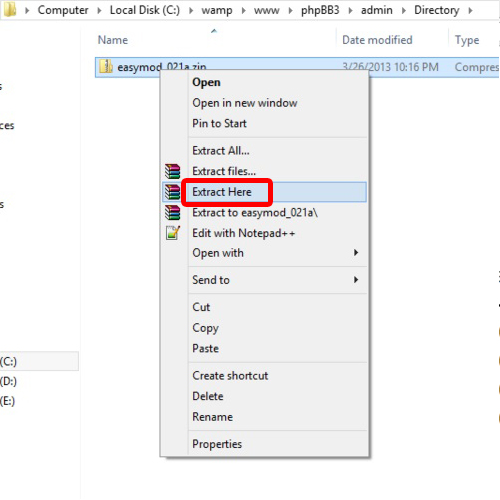
Step 2: Install Mod-Installer
In order to install the mod, open your browser and type in the following link :www.yourphpforumname.com.admin/mods/easymod_install.php. The mod will be installed quickly on your system
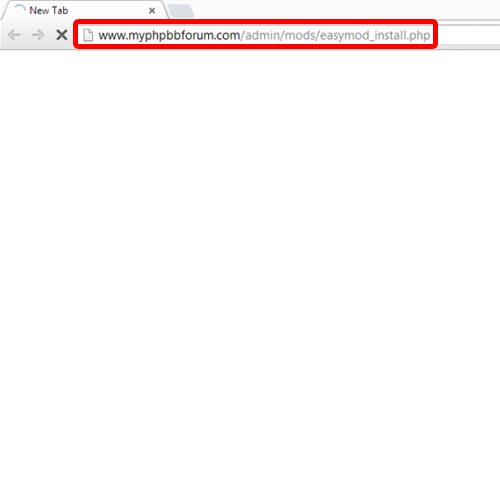
Step 3: Using the mod-installer to install mods
After you have successfully installed the mod, you can use the mod installer to install any mod on your Phpbb forum.
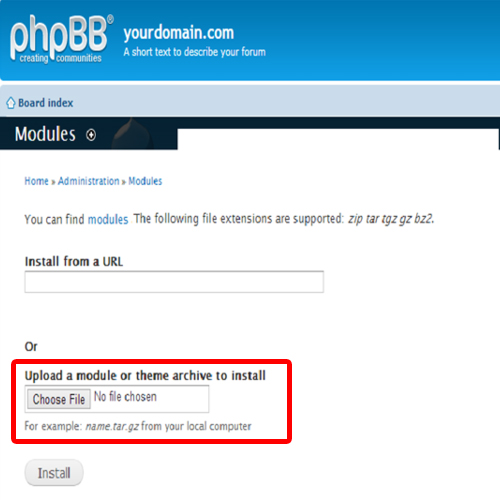
 Home
Home