• Internet has made our lives easy Skype is perfect example for that. You can talk to your friends whenever you find free time without any cost. In addition to that it can be your perfect business assistant because teleconference is made possible anytime and anywhere using Skype on your mobile.
Simple instructions how to install Skype in any android device:
1. Tap the up arrow with a circle around it on the upper right corner to display your apps.

2. Tap the “Market (Play Store)” app.
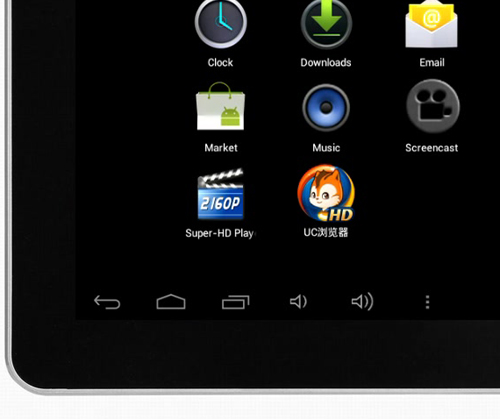
3. Tap the magnifying glass on the top-right corner of the screen.
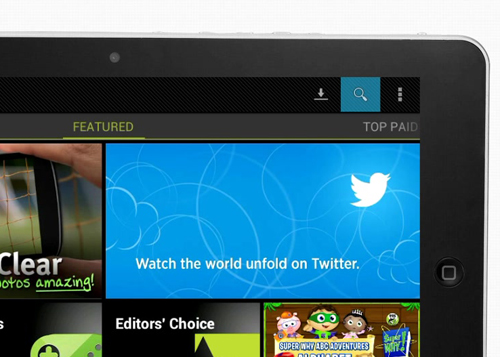
4. Type “Skype” in the search bar. “Skype” appears in the list.
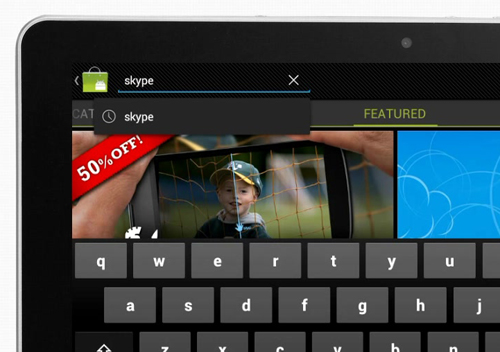
5. Tap “Skype.”
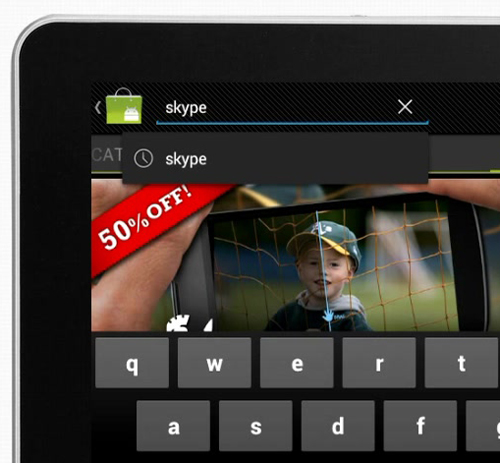
6. Tap “Install.” Your app begins downloading and once it completes, it is installed.
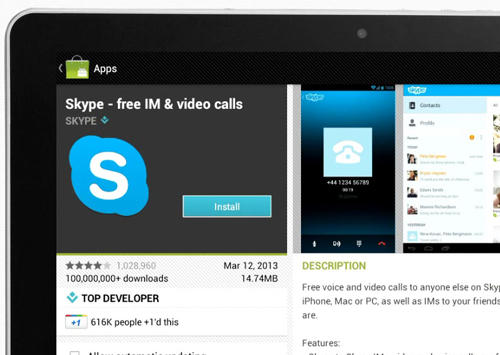
7. Tap the home icon on your phone located in the lower-left corner of the phone.
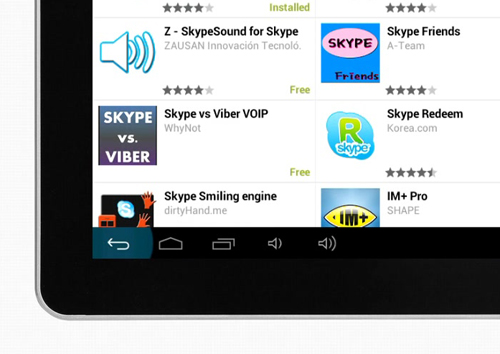
8. Tap the “Skype” app. Skype has been installed in your device.
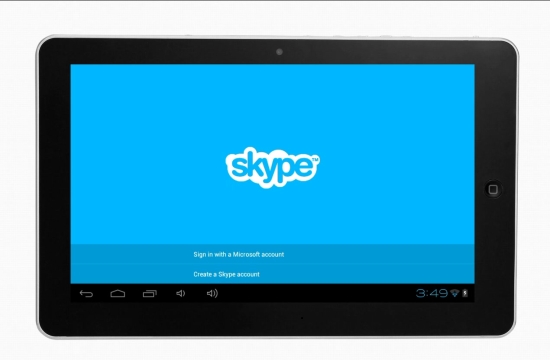
 Home
Home