In this tutorial you will learn how to iPhoto for Windows
For all those who want to use iPhoto application on Windows, there is no official iPhoto version and Apple seems to have no plan to release it.
For your convenience, here are some Windows replacements for Apple’s own popular photography management software.
Step 1. Windows Live Photo Gallery
Part of the Microsoft Essentials package, Windows Live Photo Gallery is an updated set of Windows Photo Gallery. If the features of the previous one are enough for you, there’s little reason to consider it. If, on the other side, cloud presence and social integration is what you are out for, then give it a try and it might bring your photo management experience to the next PC level.
To install Windows Live Photo Gallery you need to install Microsoft Essentials, which is available here
http://windows.microsoft.com/en-us/windows-live/essentials-home
Download the kit, run it and install all the utilities you need, including Windows Live Photo Gallery.
A well-known review website said malitiously that Windows Photo Gallery is the closest Microsoft. This is still a good recommendation. While we’ll refrain from such qualifications, we consider Windows Photo Gallery very good for the functions it has implemented.
A well-known review website said malitiously that Windows Photo Gallery is the closest Microsoft. This is still a good recommendation. While we’ll refrain from such qualifications, we consider Windows Photo Gallery very good for the functions it has implemented.
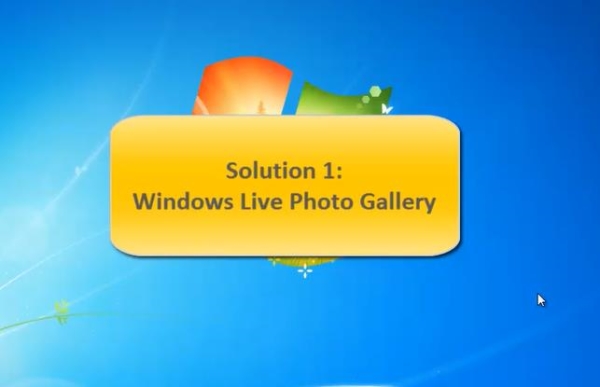
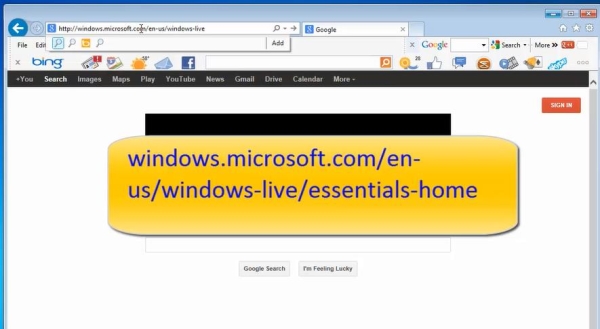
Step 2. Picasa
In order to get Picasa, go to picasa.google.com
Click “Download” Picasa, download the application, run it and install it on your computer.
A dialog window of photo viewer will appear. Choose the picture formats that you want to view with Picasa. Click „Finish.”
A program interface will appear, where you can see your photo folders and albums on the left and work with photos on the right. All the basic functions are here, just give yourself a bit of time to explore them.
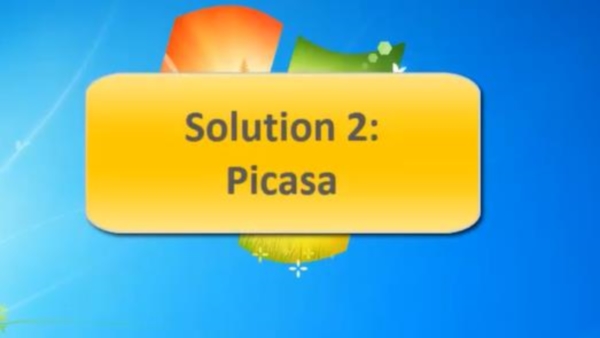
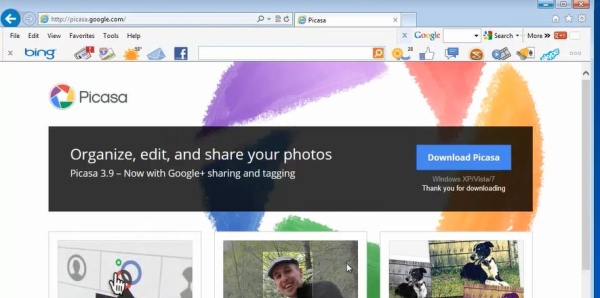
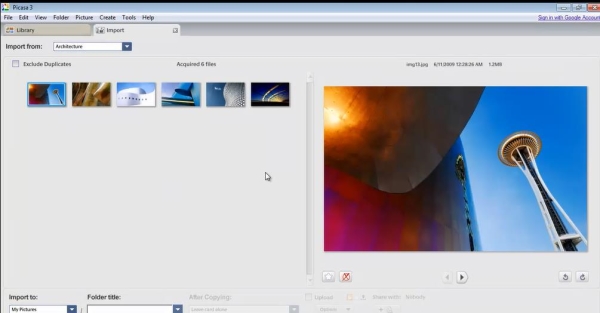
Result: Congratulations, you have successfully learnt about the alternatives of iPhoto on Windows
 Home
Home