Introduction:
In this tutorial you will learn how to know RGB color code from an image so it can be converted to a hexadecimal code. The only software you will need is Microsoft Paint and a web browser to convert the RGB code to HEX.
Step # 1 – Open the Image in MS Paint
To get started, find an image that you want to take the color from and open it in “Microsoft Paint”.
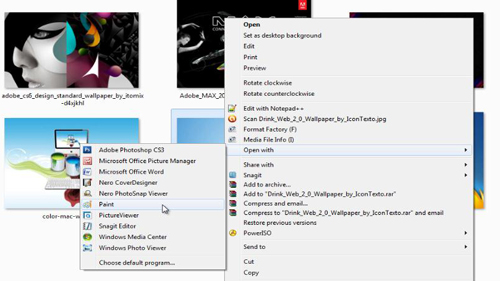
Step # 2 –Selecting the Color
Select the “Color Picker” option from the top and then click on part of the image that you want to get the color from. If it worked, the color from the image will now be set to “Color 1” in Paint.

Step # 3 –Finding out the RBG Color Code
Towards the top right of Paint you will see the “Edit Colors” button, click on it to find out the RGB color code from the image you selected. A smaller box will pop up with more information about the color you selected; you will see the “Red”, “Green”, and “Blue” values to the right. The numbers on the RGB code are in this same exact order.
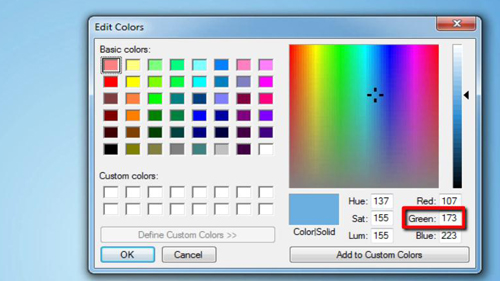
Step # 4 – Converting the RBG Code to HEX for HTML/CSS
Go to “http://easycalculation.com/rgb-coder.php” to convert the RGB code so it can be used in HTML. All you have to do is fill in the red, green and blue properties to find out the HEX color code. Now you understand how to know RBG color code to convert a color to HTML hexadecimal.
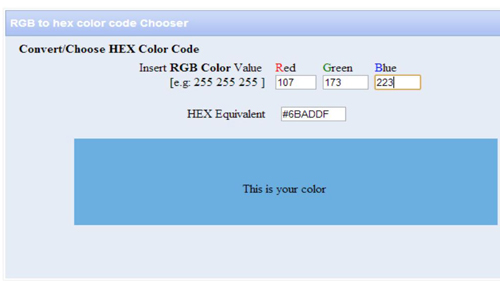
 Home
Home