In this tutorial you will learn how to Play Console Games on a PC.Before we present this tutorial, please make note that game consoles are engineered for optimum play performance, and they are the intended devices to play the games you legally own. While your own PC configuration can extend to match or even surpass the performances of a game console, the gaming experience will always be an approximation of the original one.
These being said, let’s have some fun :).
Step 1: First, you will need a game emulator. You can use one of the many available at the address emulator-zone.com to select the console you want to emulate. Download and install the software for the console of your choice, and make sure it comes directly from the makers – many ‘randomly downloaded’ emulators are known to be Trojan or virus programs.


The website we presented is part of a community, so it’s okay. But do not download “game emulators” from unknown or unverified websit
es.
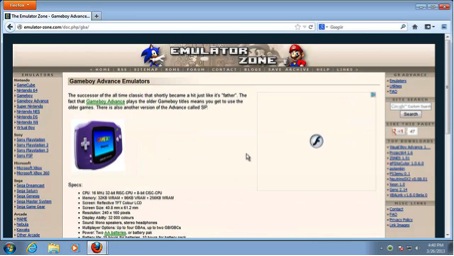
Step 2: Once you have the software installed, you will need to apply the missing patches to your set-up: fonts, plugins, BIOSes. You will find this information in the text documents accompanying the emulators.
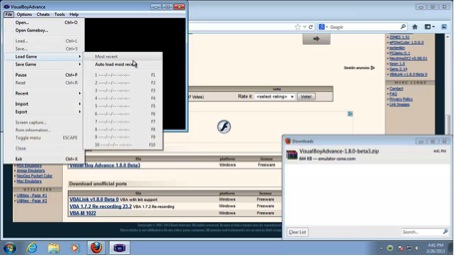
Step 3: Then, make sure you have the ROMs (they can be CDs, DVDs, cartridges etc) available. Some emulators can open them via File/Open, others check the presence of the right CD/DVD in the tray. Which ever your pick, make sure that you legally own the copy.

Result: Now, you’re ready to play your console game.
 Home
Home