Facebook allows its users to interact and communicate with their friends in several ways. You can post to Facebook your pictures, music files, videos or reading material links on their friend’s walls. Photo albums or a link to a new video, all can be shared on facebook. One can share videos or news links with friends who share the same interests.
In this tutorial, you will learn how to share a link, photo and a post to a friend’s wall.
Step # 1- Selecting the profile to share a link
Click on the “profile name” of one of your friends in order to open their profile page.
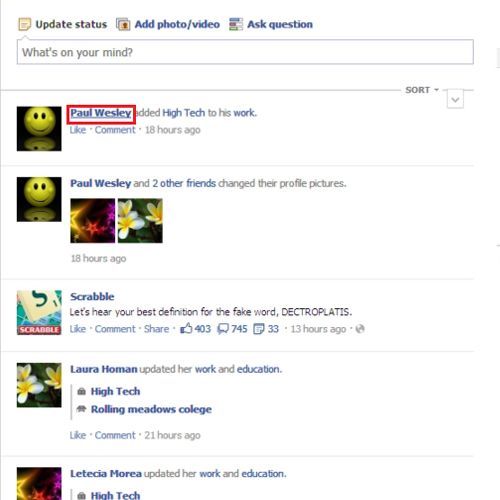
Step # 2- Copying link to share
Copy the link that you want to share by pressing “ctrl + C” on your keyboard and to share it on Facebook open your Facebook page.
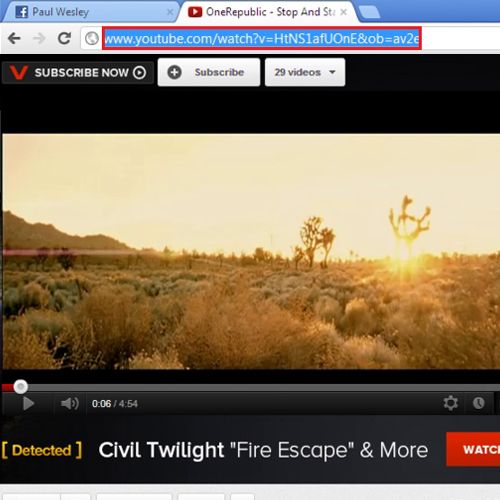
Step # 3- Copying link to a friend’s wall
Paste the copied link in Facebook status bar where it says “write something”. You can do so by pressing “ctrl + V” keys on your keyboard.
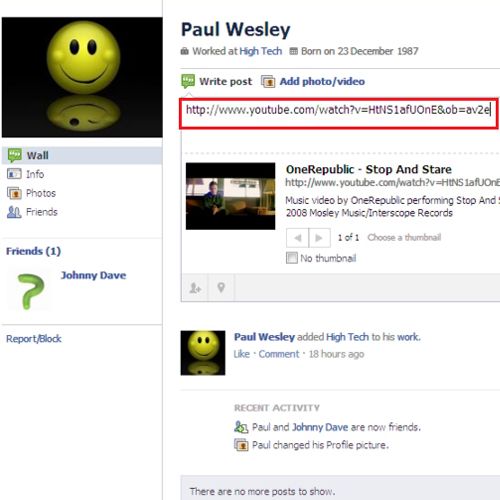
Step # 4- Typing text and posting a link
Insert something that you want to say about the link before you share it on facebook. Click on the “post” button once you are done and your video will be posted on a friend’s wall.

Step # 5- Posting a comment on a shared link
You can type a comment about the shared link as well and post on Facebook the comment.

Step # 6- Sharing a photo to a friend’s wall
To share a photo on a friend’s wall, click on the “add photos/ video” option on the profile page and select the “upload photos/ video” section. You can also click on the option titled “use webcam” to record something and post it right away.
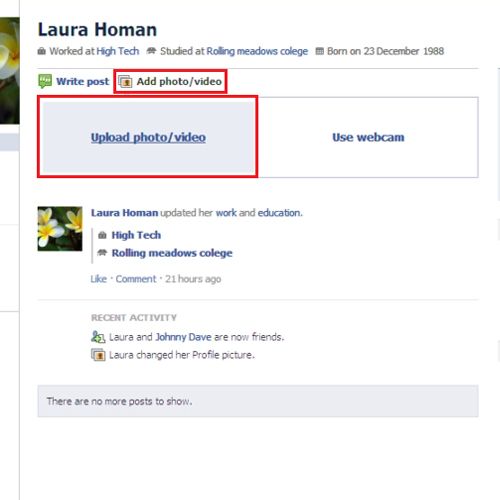
Step # 7- Selecting the choose file option
Then click on the “choose file” button to select the folder from which you want to add an image. Choose any image and click on the “open” option.
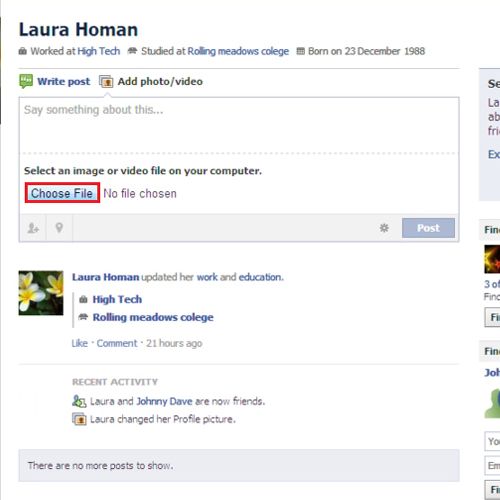
Step # 8- Editing and sharing a photo on a friend’s wall
In the “say something about this” section, add any text message you want to place with the photo and click on the “post” button once done.
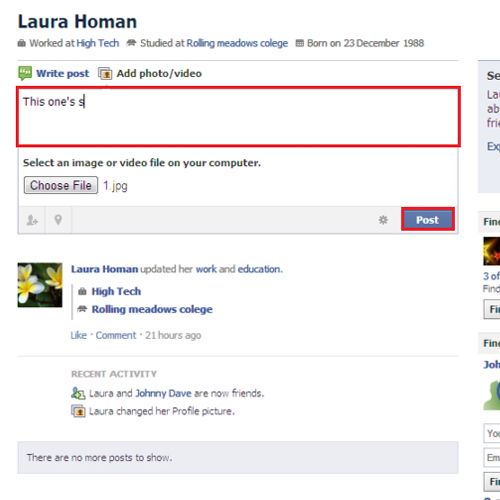
Step # 9- Liking and commenting on a shared photo
Once your photo has been posted, you can “like” it or comment on it. Use the “Enter” key from your keyboard to post the comment.

Step # 10- Sharing a post on a friend’s wall
In order to share a post on a friend’s wall, open their profile page. In the publisher section, type something and click on the “share” button. To reply on this post, simply post your reply in the comment box.
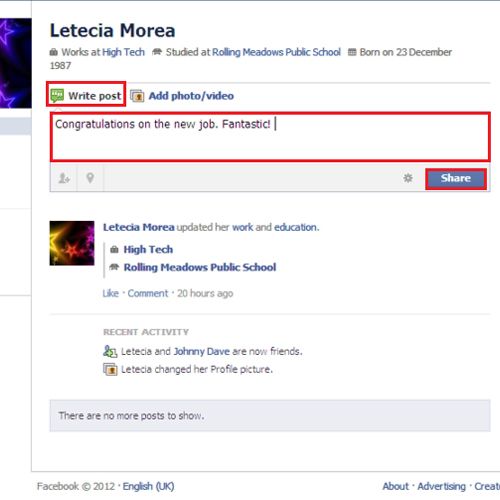
 Home
Home