In this video tutorial we will show you how to print empty excel cells.
In order to print empty excel cells, open your document. Go to the “Excel options” and choose “print preview”.
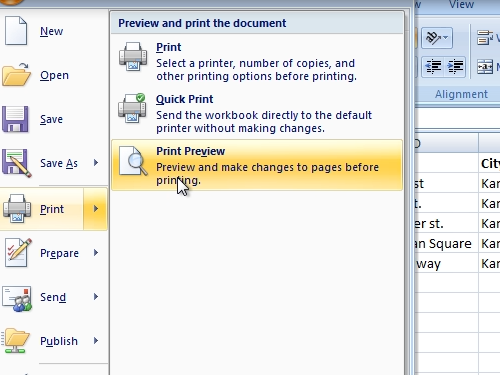
As you can see empty excel cells are not shown and would not be printed. Close print preview. Select cells you want to print. In the “Home” tab, click “Borders” and choose “all borders”.
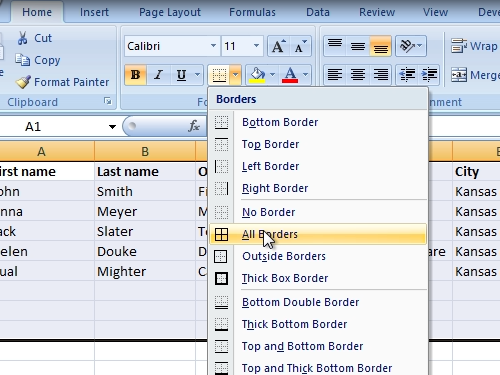
Go to the “Excel options” and choose “Print preview”. Now, as you can see, empty cells are going to be printed.
 Home
Home