To save an excel file as a pdf instead of a worksheet open the file you’d like to save as a pdf.
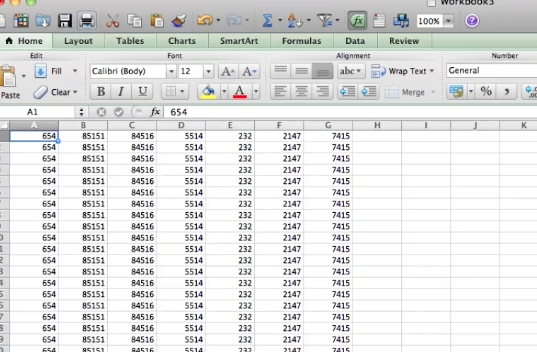
Select file from the top menu. Then select save as.
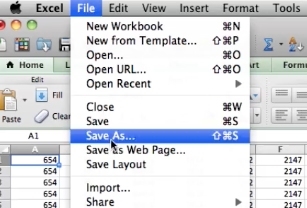
Name the file. Select the save location.
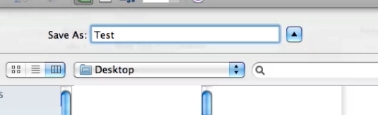
In the format type dropdown select PDF. Then click on save. This will now save your sheet as a pdf.
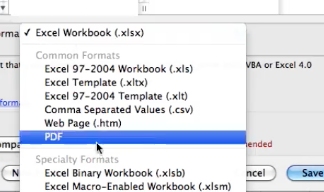
 Home
Home