To search Excel for question mark, select Edit on the top menu,
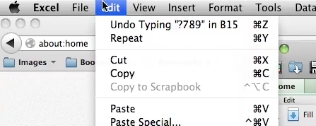
Then select Find.
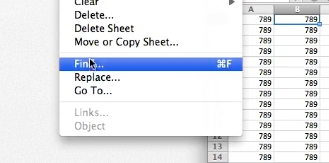
Remember that Microsoft Excel uses a tilde (~) to indicate that the next character is literal, so in the Search/find box that comes up type ~? (tilde, question mark).
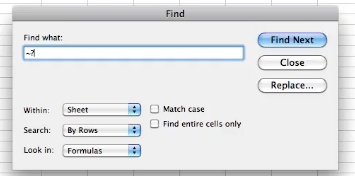
Click Find Next
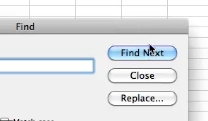
This will return all the data that contains a question mark.
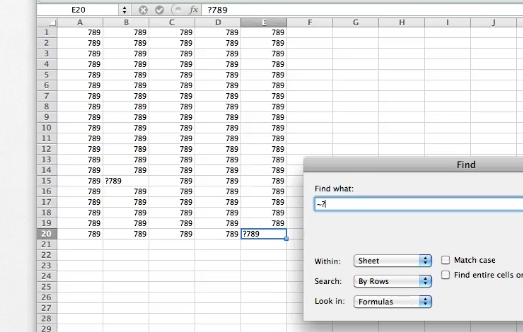
 Home
Home