A polygon and a circle, both used in 3d design in Google SketchUp, are made up of a number of sides that combine to form each shape. However, a circle has smooth corners while the sides of a polygon are evident. However, through the Google Sketch up pro smooth option you can learn how to soften round edges in Google SketchUp.
Step # 1 – Specify the number of sides
Draw a polygon; before you click once make the number of sides “10” in the measurement bar.
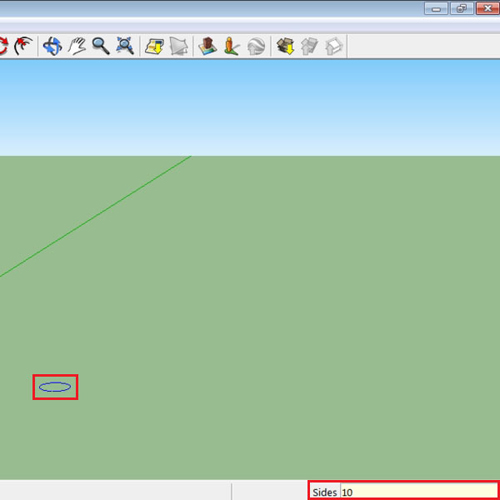
Step # 2 – Enter the radius
Then click once, and specify the radius as 2 feet so enter “2” with an ” ‘ ” in the measurement bar signifying 2 feet.
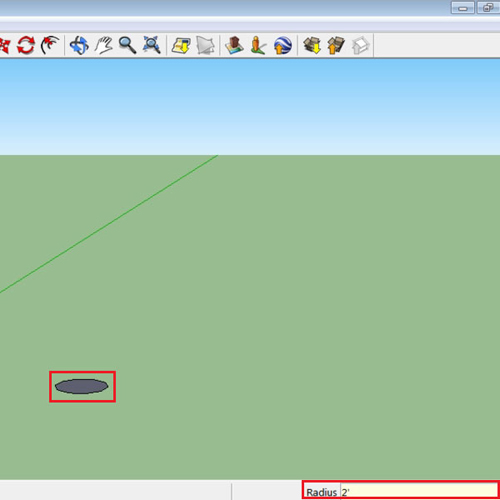
Step # 3 – Extrude the shape
Extrude this shape by means of the “Push/Pull” tool, as you do this the lines dividing its sides will become visible.
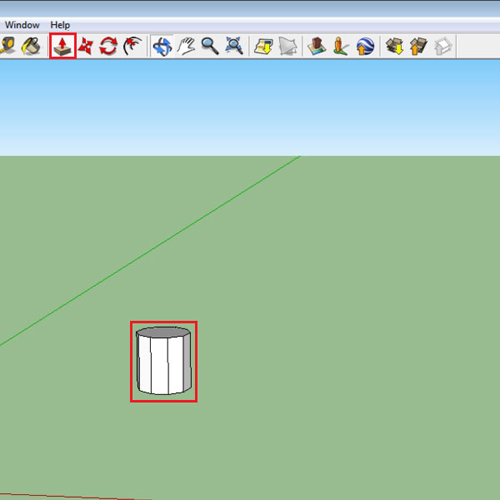
Step # 4 – Create another polygon
Create another polygon on top of this one to make a small table. Specify the sides of this as “20”.
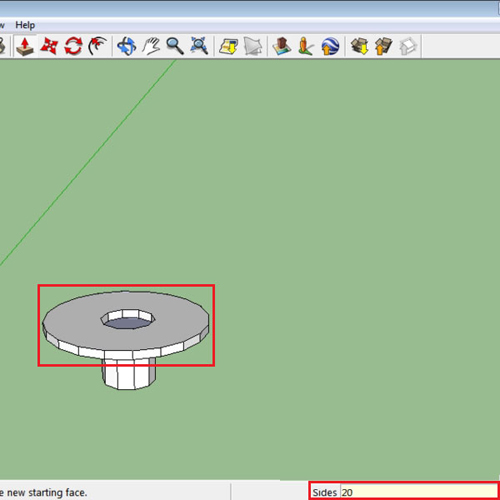
Step # 5 – Extrude the surface planes
The number of sides are visible here and so creating different surfaces. You can therefore use the “Push/Pull” tool to alter these planes and move them as you like. To undo this action, press “ctrl + z”.
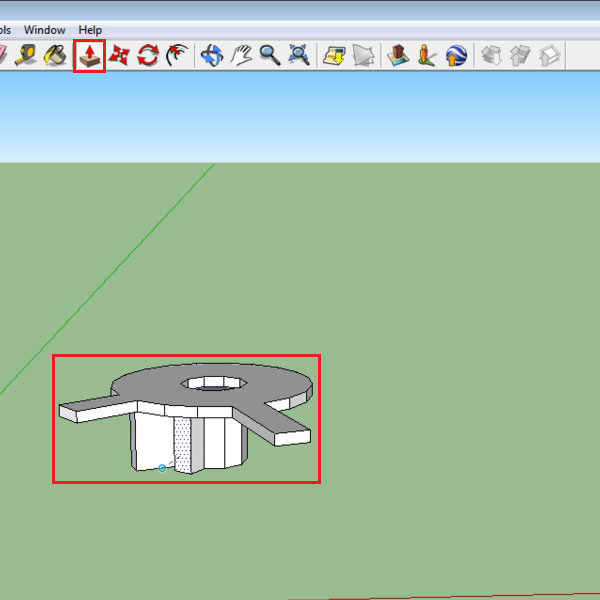
Step # 6 – Go to the “soften/smooth edges” option
The surfaces of this structure can be made circular and smoother. To do this, select and right click on it. From the menu, go to the “soften/smooth edges” option.
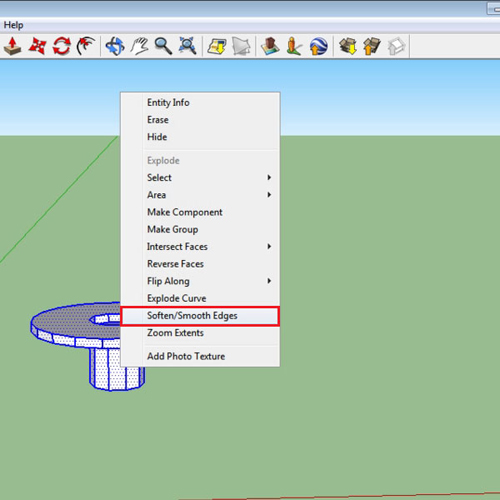
Step # 7 – Smoothen the surface
In the popup menu, the bar states the angle after which whichever every line that is selected whose angle is below it gets smoothed out.
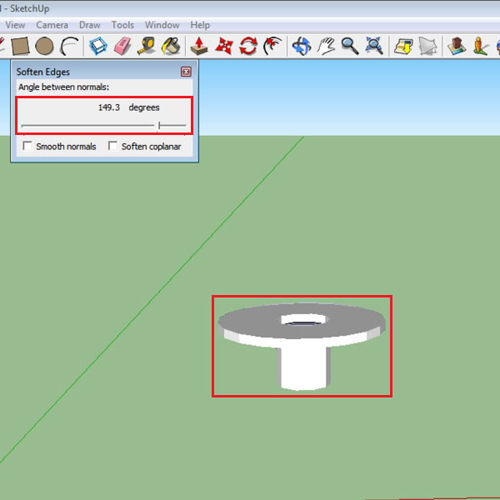
Step # 8 – Smooth normals
You can even select the “smooth normals” and “soften coplanar” options. The “smooth normals” option softens the outlines as well.
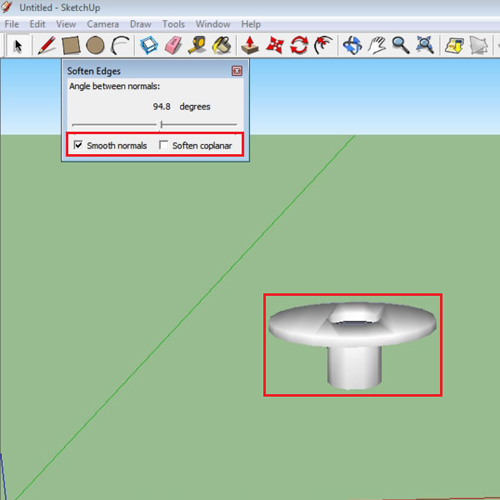
Step # 9 – View the “hidden geometry”
The Surface of the structure now becomes smooth and so you will not be able to extrude it.
However, if you want to extrude a circular object in Google Sketch up pro, first enable the “hidden geometry” option from the “view” menu.
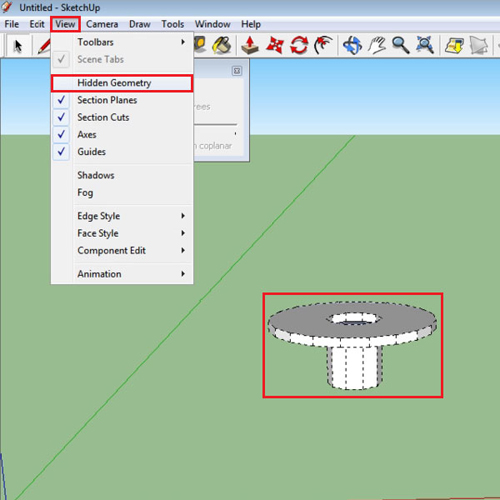
Step # 10 – Alter the surface planes
As the dividing lines appear on the circular surface, they allow you to treat the different segments as separate planes which can then be extruded. They can be altered to create a new 3d design.
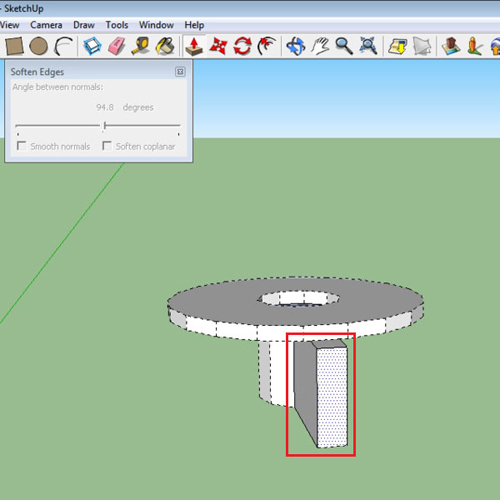
 Home
Home