Go to the Folders panel under Library and select the first folder of photos.

Press the Shift key and select the second folder so that both folders are now selected.

Go to the menu and click on View, Then Sort, then Capture Time
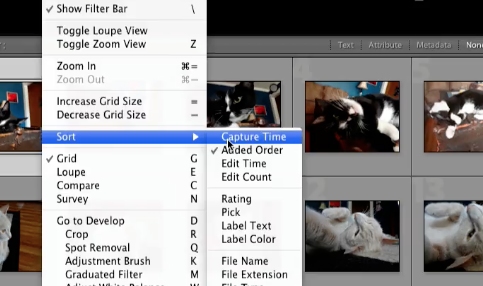
Also make sure Ascending is selected
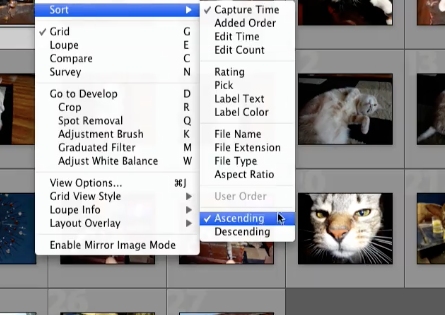
Your photos should now be sorted in the order you want.
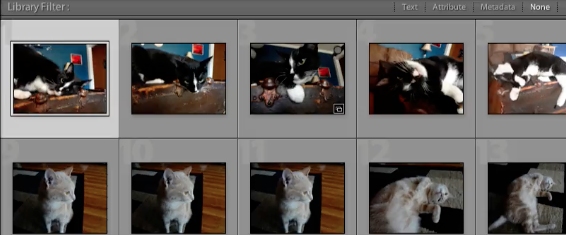
 Home
Home