In this video tutorial we will show you how to start outlook 2010 in safe mode.
Launch Microsoft Outlook while holding “Ctrl” key. In the following window, you will see the warning about starting in safe mode. To confirm, press “Yes”.
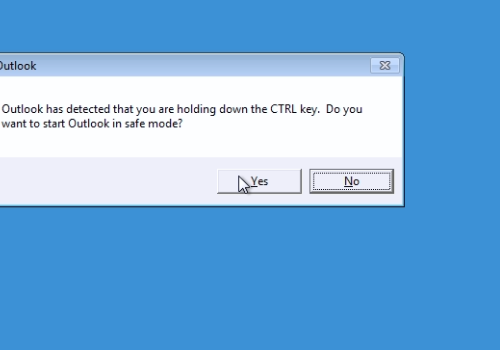
The other way to start Outlook in safe mode is to go to the Windows “Start” menu and in the search bar type “run” and choose it in the search list.
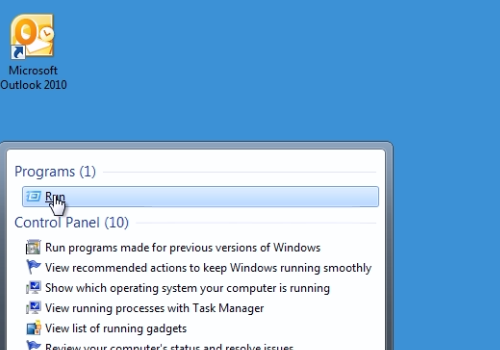
In the following “Run” window, type “outlook.exe /safe” and press “Ok”.
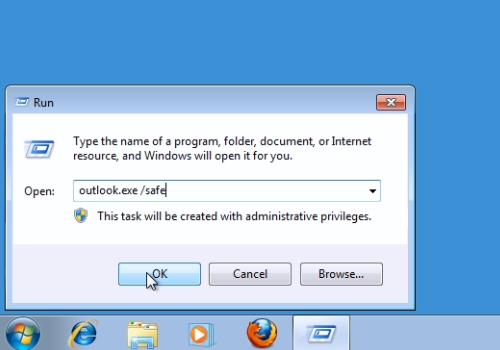
Now you know how to start Outlook in safe mode.
 Home
Home