In this tutorial you will learn how to switch between the different user accounts on a Mac running on OS X “El Capitan”.
Are you being the only one in your family who loves Macs and eventually has everyone else switching to your Mac and using your Mac because it’s so nice and handy? Yeah! We know that feeling. We don’t think you can block all those folks from using your Mac, but you can certainly make it easier for them to switch.
Here’s what you have to do to turn on fast user switching.
Step 1. Go to Apple menu and “System Preferences”. From there, click “Users and Groups” and then “Login Options”.

Step 2. Click the lock and enter your password.
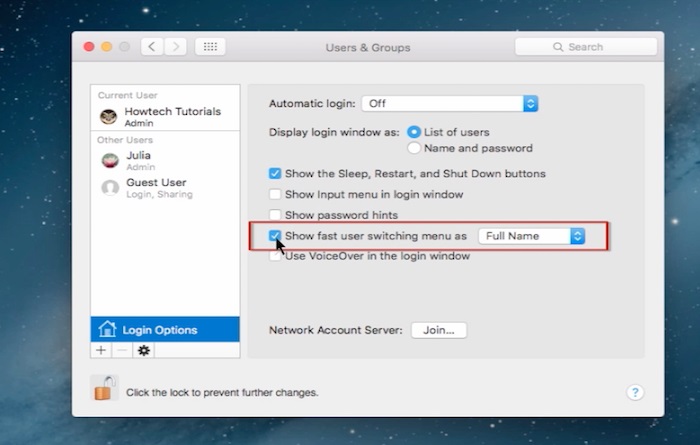
Step 3. Tick “Show fast user switching menu as” and then adjust the way your users are handled, as per your convenience. Done – the option is enabled.

Step 4. Now here’s what your users have to do to quickly switch between themselves. From the menu bar, they should pick fast user switching icon. Then select their username, enter their password and click the arrow to log in.
Step 5. Finally, after they are finished, they should not forget about others and open the fast user switching menu and pick login window, so it will be displayed. That’s it!
Result: Congratulations: you have just learned how to switch between the different user accounts on a Mac running on OS X “El Capitan”.
 Home
Home