In this video tutorial we will show you how to sync mac settings via apple ID.
You can sync your mac settings via iCloud. To get started with iCloud, go to the Systems Preferences in the Dock and click “iCloud”.
First, enter your Apple ID and your password. Allow iCloud to synchronize your data with other devices and enable Find My Mac function that helps to find your computer in case it is lost or stolen.
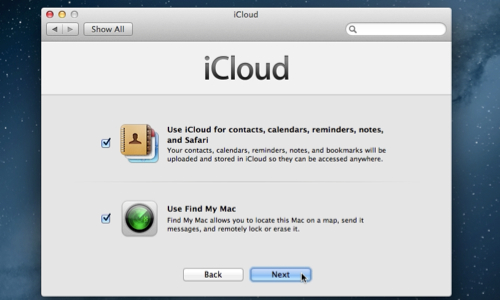
Now you have the editable list of objects for synchronization.
Below you can see the information about free space at your iCloud account.
By clicking “Manage”, you will see which applications store files in your account.
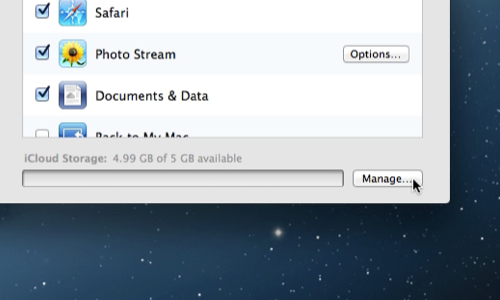
 Home
Home