Steam cloud is a feature of steam client that allows game data to be synced to the cloud. Here you will be able to continue a game on another PC such as laptop seamlessly. Not all games on steam are cloud. You can search for a list of steam cloud games on steam.
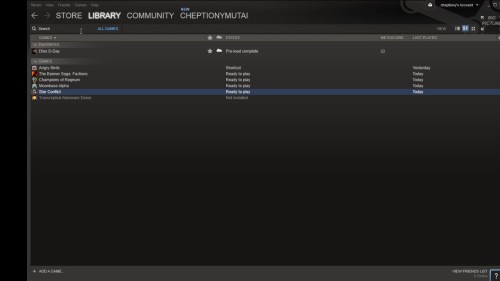
Step #1 click on steam menu and select settings
Click steam on the menu and select settings.
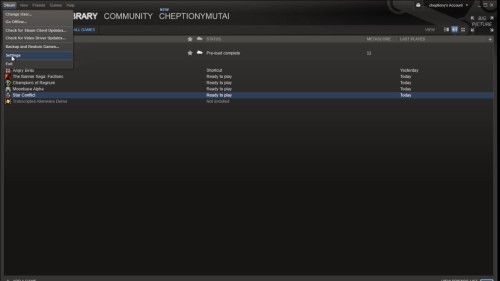
Step #2 choose ‘downloads + clouds’ on the settings window
On the settings window click on downloads + clouds
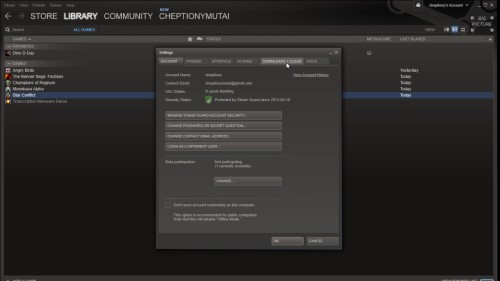
Step #3 below the window under steam cloud check on ‘enable steam cloud synchronization’
Below the window under steam cloud, check on ‘enable steam cloud synchronization for applications that supports it.’ click ok. The settings will help you store you game information so that your product settings are consistent across computers. And that is it.
Remember Steam Cloud implementation is inconsistent among developers. Some choose only to sync configuration files, while some force users to choose only a single slot to be synced.
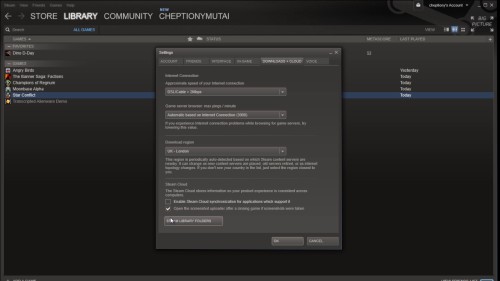
Leave comments and ask your questions by our e-mail feedback@howtech.tv. Thank you for watching!
 Home
Home