In this tutorial you are going to learn how to transfer data from Android to iOS on iPhone on iOS9.
When Setting Up the iPhone press “Move Data from Android” When Asked
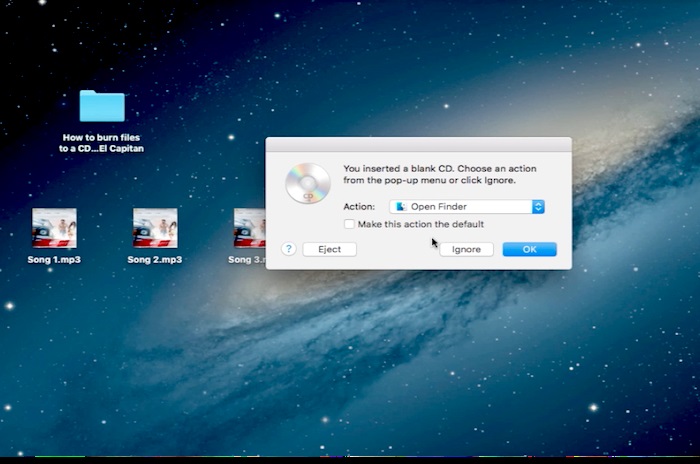
You Will Receive a Code
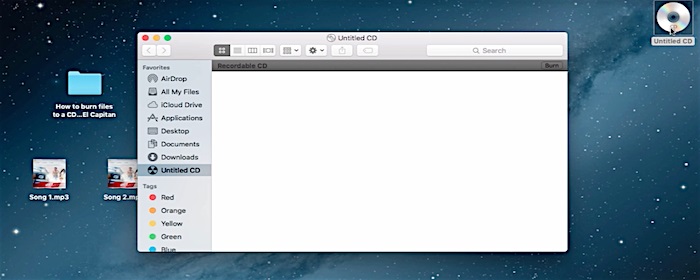
Start Move to iOS on Your Android Device
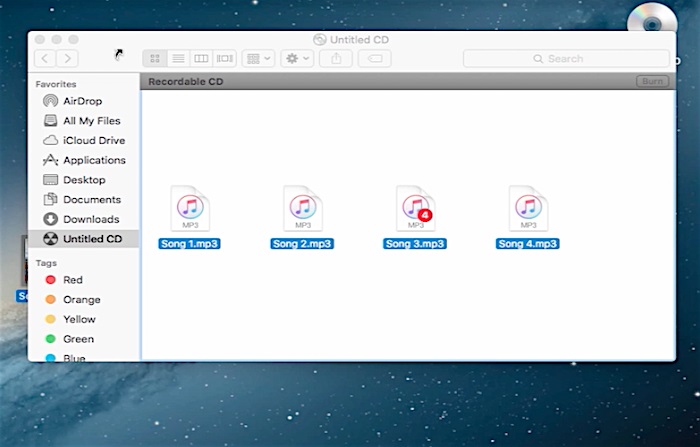
Download and start Move to iOS app from the Google Play store on your Android device and start the app.
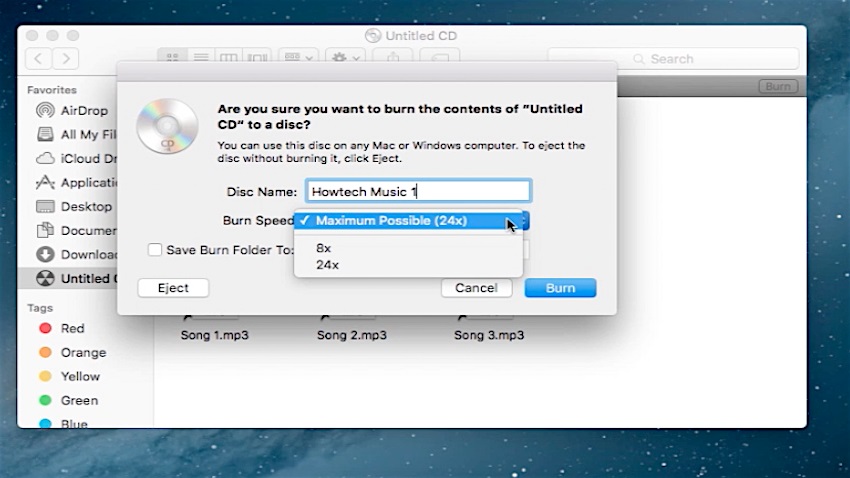
Input Code from Your iPhone
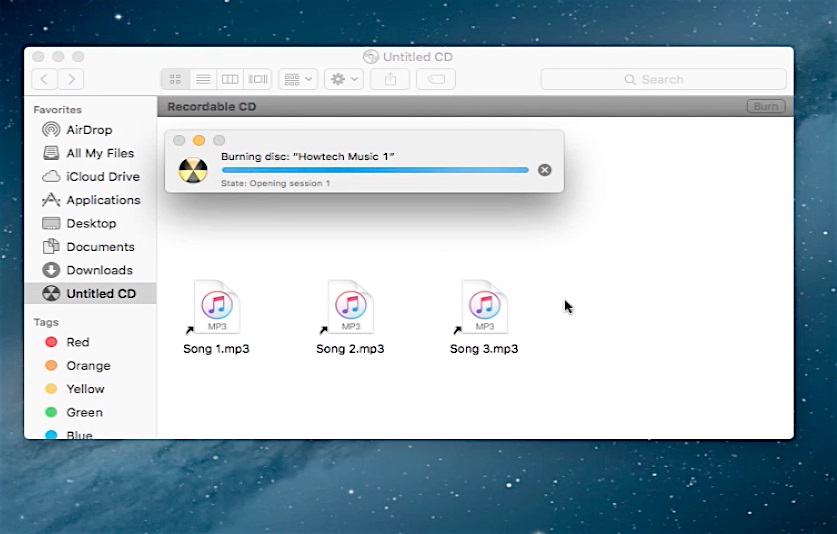
Tap Sync and Wait for Syncing to Complete
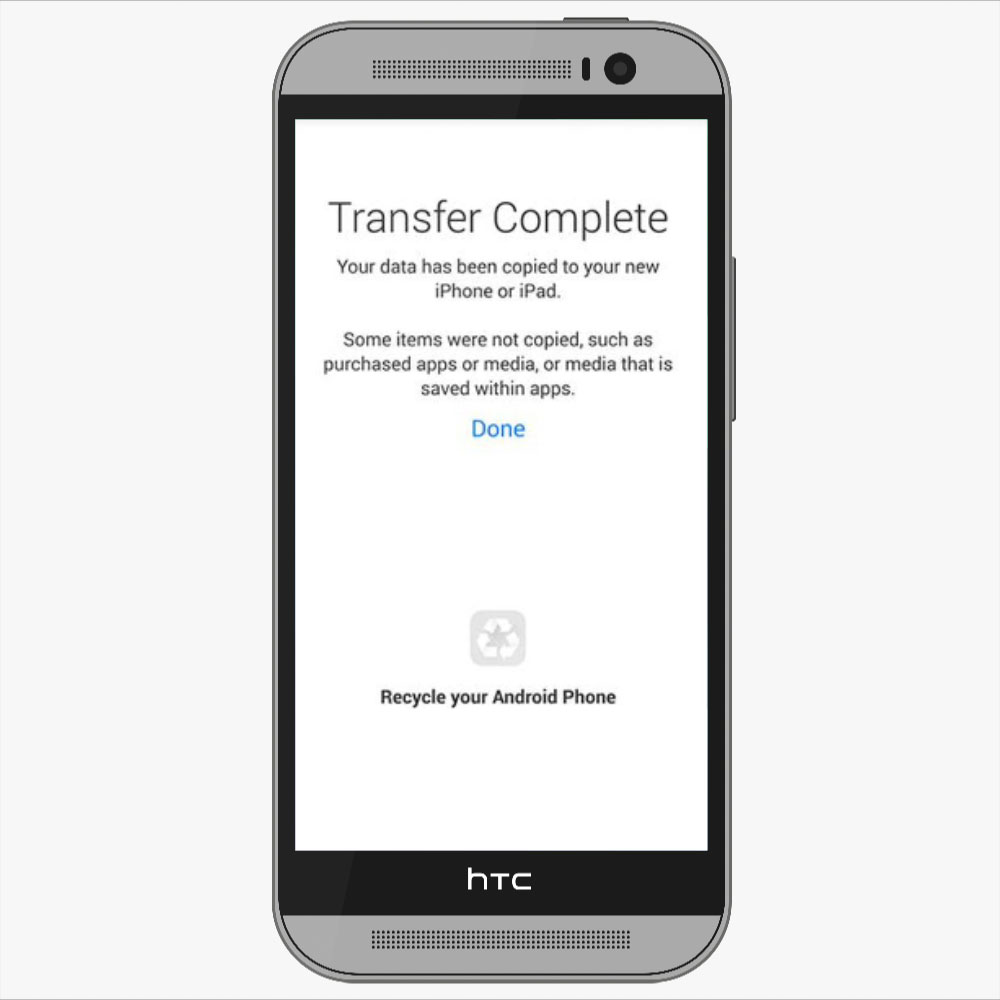
You Will be Notified Upon Completion
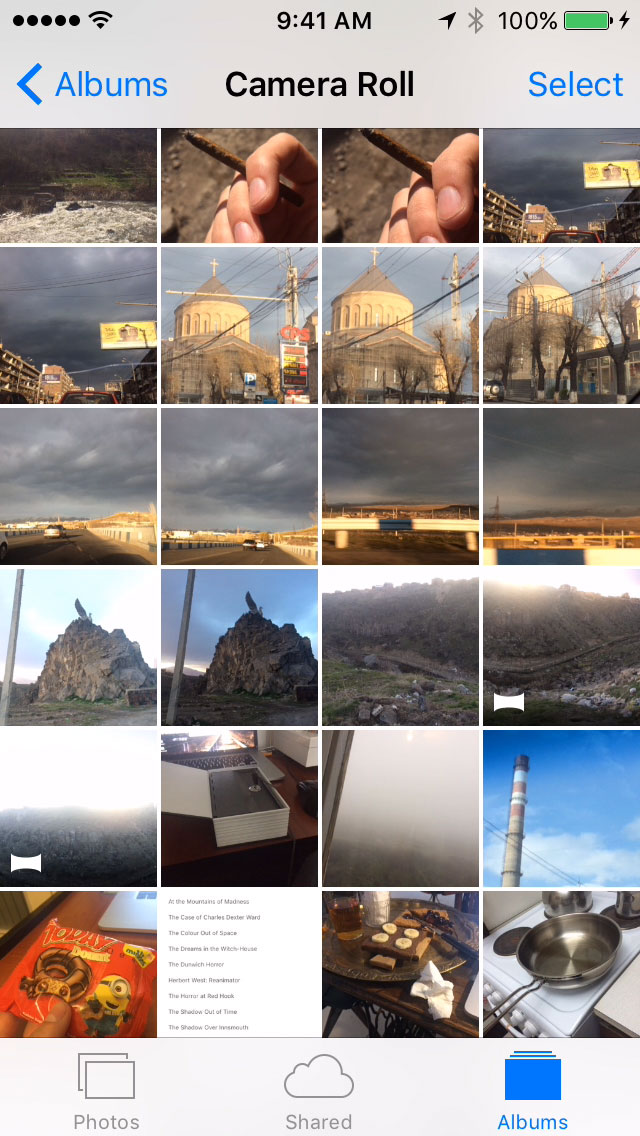
Check your iPhone for the Data You Just Transferred
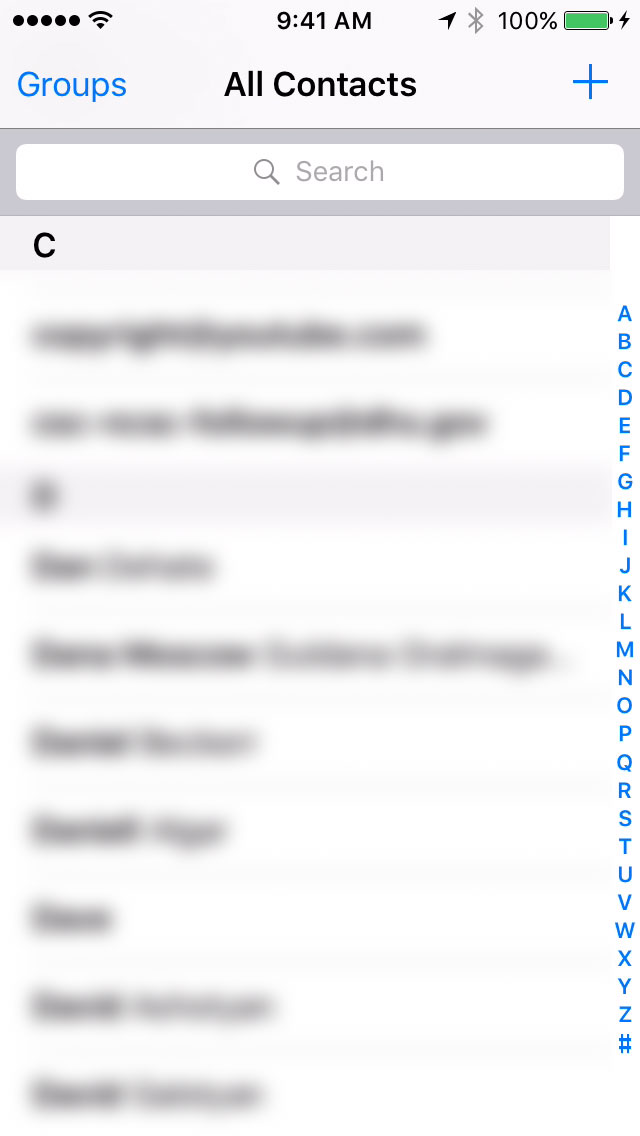
 Home
Home