Certain features in Windows 7 are on by default and certain are off. The ones that are on tend to eat up the computer’s speed and capability. These features may include those which are not used frequently or at all by yourself.
Turning such features off is an excellent idea to lighten your computer. To Turn Windows Features on or off, you simply have to access the Turn Windows Features on or off window, which is where you can pick and choose the features that you want to keep on.
Step # 1: Search in the Start menu for “Turn Windows Features on or off”
Simply click on Start and type “Turn windows features on or off” in the search field. Among the provided search results, click the “Turn Windows features on or off”.
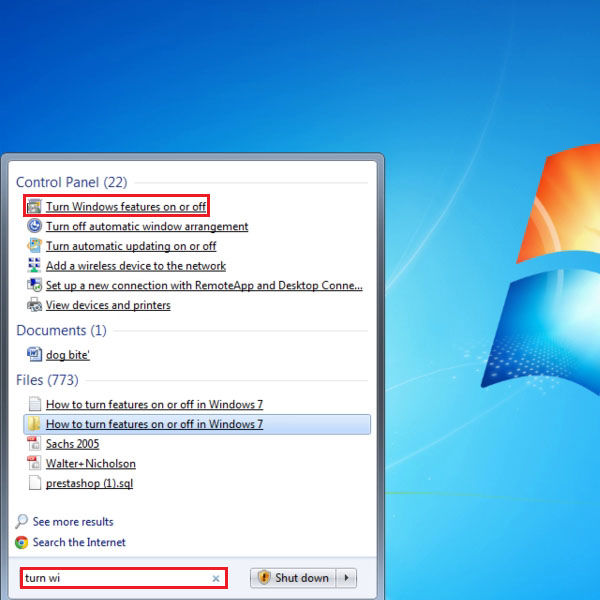
Step # 2: Click on the Games Options
In the window that opens up, uncheck the Games box to turn off the games feature. It helps in making the computer lighter. If you wish to select or deselect specific games, then check the Games checkbox and check/uncheck the boxes for specific games.
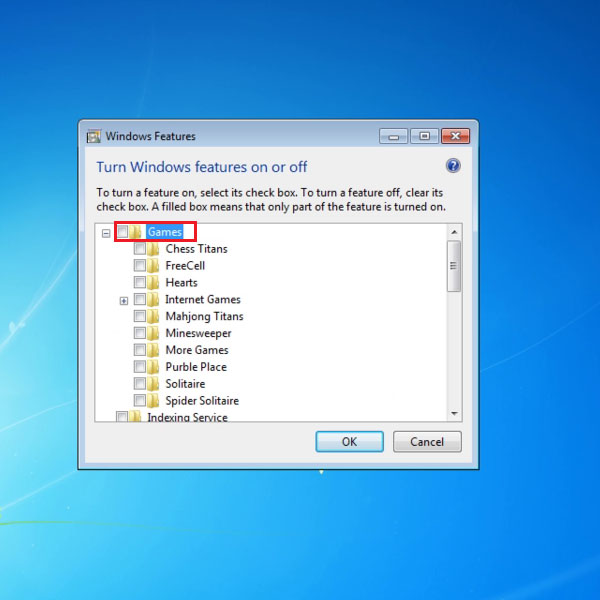
Step # 3: Check/Uncheck specific Games
You can check boxes for Games that you want featured on and you may choose to keep the Internet Games feature on, choose specific Internet games features to be on or uncheck the Internet Games to turn off the Internet games features completely.
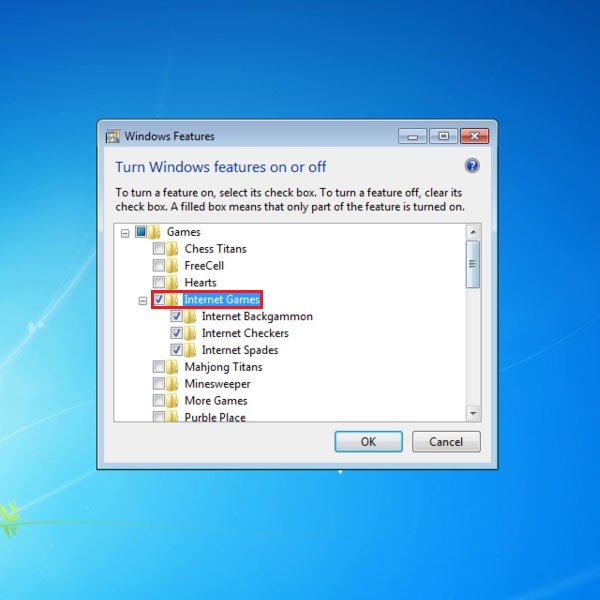
Step # 4: Turn the Tablet PC Components feature off
If you do not frequently connect a tablet to your computer, this option which is checked as default should be unchecked. Simply uncheck the box for Tablet PC Components which shall relieve your Computer exponentially.
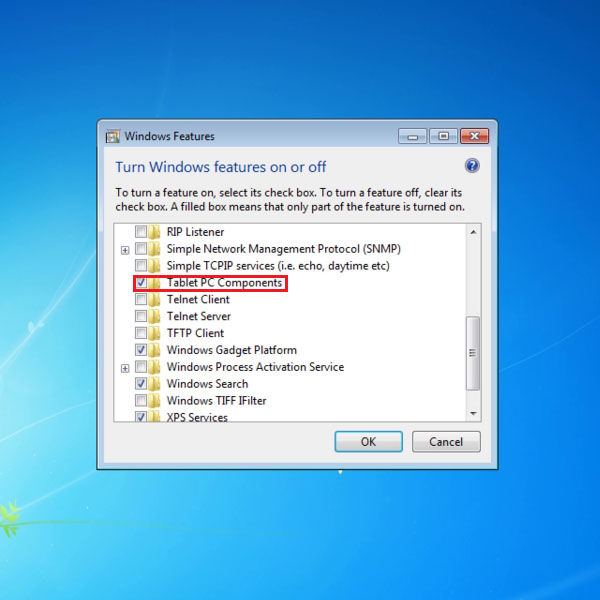
Step # 5: Click OK and Wait
Once you have checked/unchecked relevant boxes for Windows features, click OK and wait for the settings to be put in effect. This may take a while.
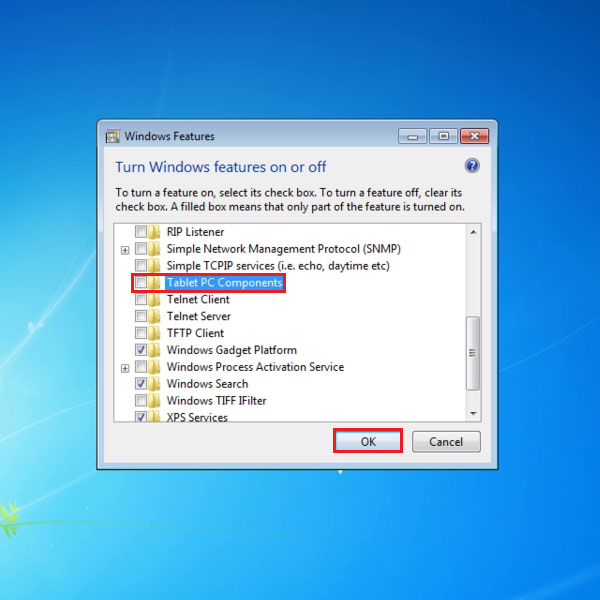
Step # 6: Restart Now or Later
Depending on your preference Restart the computer immediately or later. It is important to note that the settings would be effective after the computer has restarted so it is important to restart.
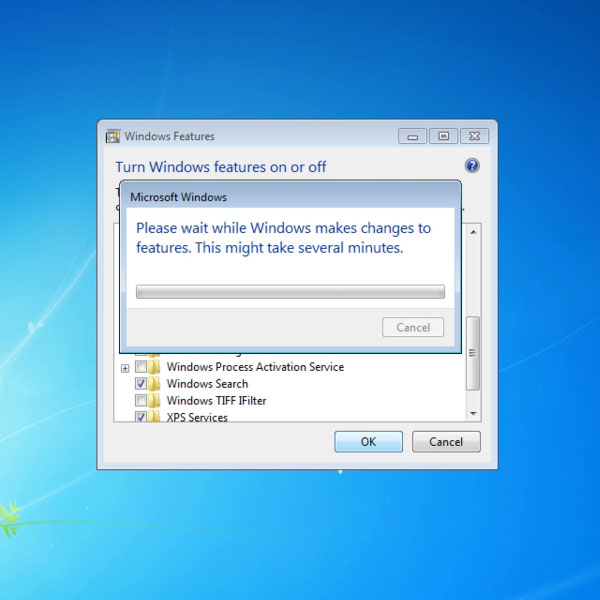
 Home
Home