To uninstall Lightroom on Mac, go to Finder and Navigate to Applications.
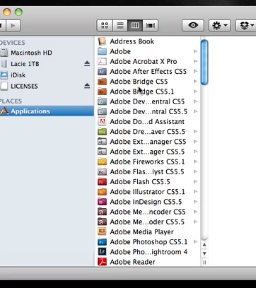
Drag the Lightroom Application to the trash.

It will be your option to delete the app’s preference, catalog, and other Lightroom files by searching for lightroom in the finder window.
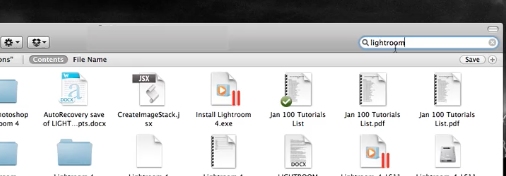
Once you delete all associated files light room will be uninstalled.
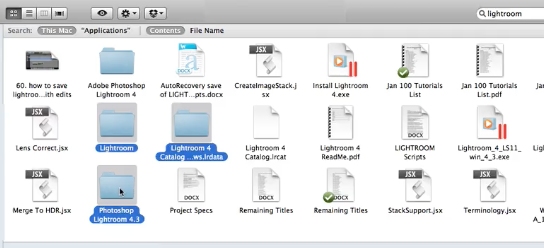
 Home
Home