The pivot table is certainly one of the most powerful features in Excel. Learning how to update excel pivot table is essential as it will keep your table up to date when you change the source data.
Step # 1 – Opening the Options Tab
Start MS Excel. There are two main ways to update a pivot table. The first way begins by navigating to the “Options” tab. In this tab and you will be presented with a wide range of different options for you table.
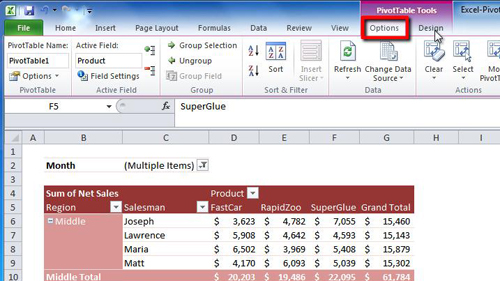
Step # 2 – Refreshing the Data
In this tab you need to locate the “Data” section. In here you will find a large “Refresh” icon. Click on this. The computer will process for just a moment and then the spreadsheet will flicker and the data will have been updated.
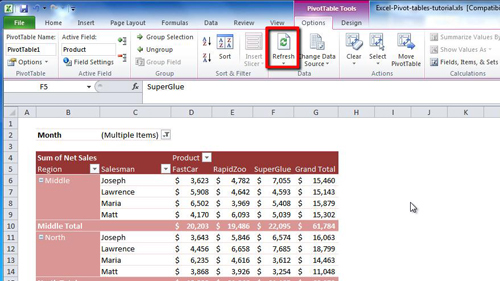
Step # 3 – Alternative Update Method
Alternatively, you can update the pivot table in a different way. Both of these methods do the same thing so it does not matter which you choose when learning how to update excel pivot table. Right click anywhere on the pivot table and in the menu that appears, click on the “Refresh” button. As before the table will flicker for a moment and the data will be updated.
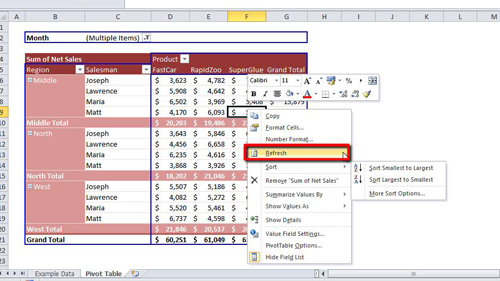
 Home
Home