In this video tutorial we will show you how to link excel chart in Powerpoint.
In this video tutorial we will show you how to update excel chart in powerpoint.
In order to update excel chart in powerpoint, open the Microsoft powerpoint. Go to “insert” tab. Click on “chart” and choose column chart.
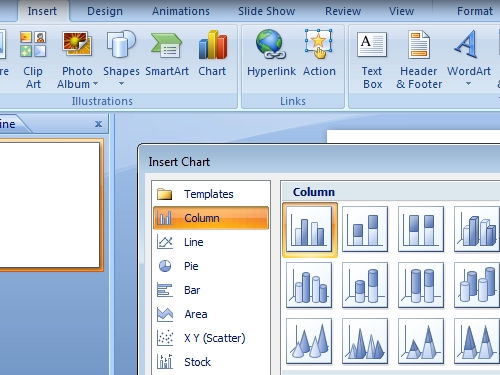
Then your screen will split in half. Remove all unnecessary tables in your Powerpoint presentation by clicking on them and pressing “delete” key.
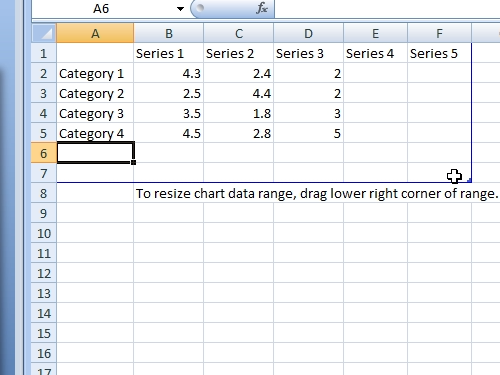
In the Microsoft Excel window you can change the settings of charts. If you want to add few columns to your chart, just drag down and aside the table borders in excel.
Now you can update or edit your information in excel table and see how your chart in powerpoint is changing.
 Home
Home