In this video tutorial we will show you how to update the avast database manually.
Open Internet Explorer. Type “avast.com/download-update”. On the following web page, press the “Download” button next to the version of Avast! you have.
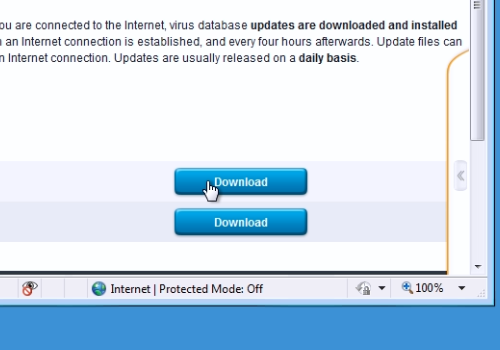
Save the file on your hard drive.
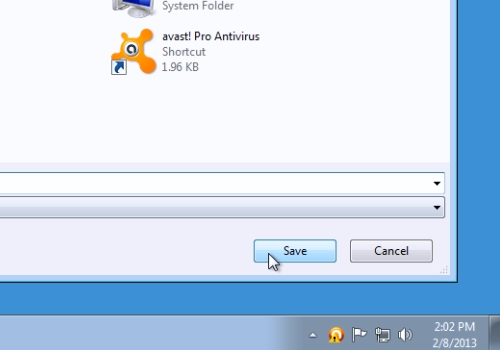
Double-click on the downloaded file to start installation. Wait until the database update process is finished. Then, you will see the message that the database is updated. Press “Ok”.
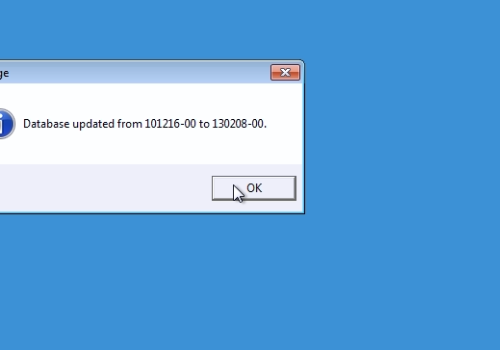
 Home
Home