In this tutorial, we will show you how to use the awk unix command. AWK is the tool that helps in loops, operators and conditional blocks inside C language. It is one of the most important and powerful tools in Unix and is used to process columns and rows. Unix commands awk consists of string functions and different displays.
Step 1 – List the contents
Let’s start by first listing the contents of the directory over here.
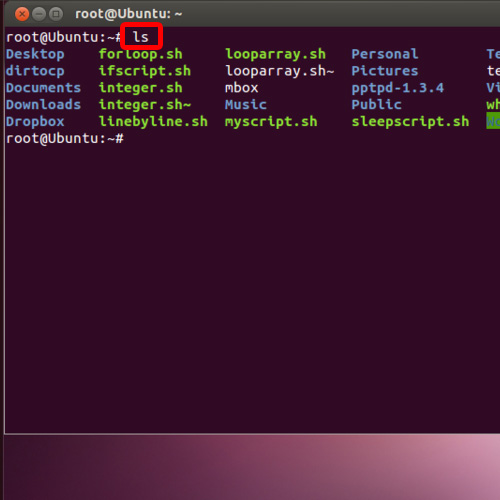
Step 2 – Read contents of the text file
To understand the awk command, we will first read the contents of this text file here, using the cat.
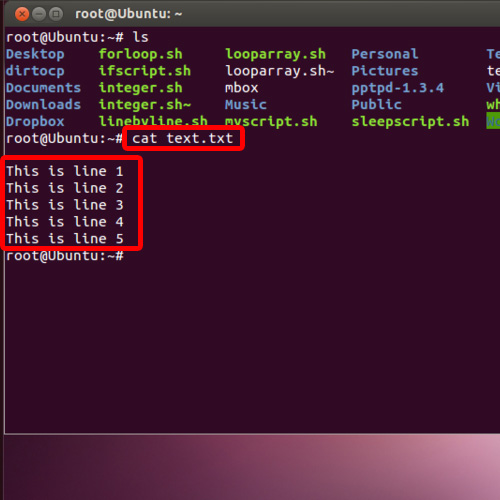
Step 3 – Select columns to be printed
Now we can use the AWK command to display the data in a particular column on the screen. For example, when we type awk followed by the print attribute, now we can specify the columns which should be displayed on the screen. For example, over here, we will print column 3 and 4 on the screen.
Once we hit enter, you can see that the columns are displayed over here in the screen by using the awk unix command.
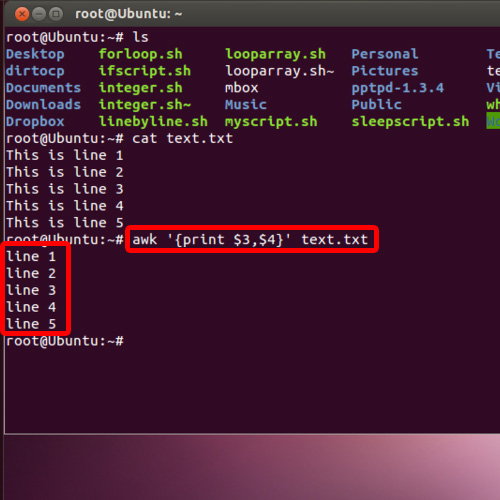
Step 4 – Display contents however you want
In a similar manner, you can display the columns in any format you want, for example displaying the third column at the very beginning and the first column after that.
This is a very handy tool when it comes to data processing and automation in Unix based applications. You can also use its many spread-sheet like commands for arranging the data.
And that’s it, from the above tutorial you can learn how to use the unix commands awk.
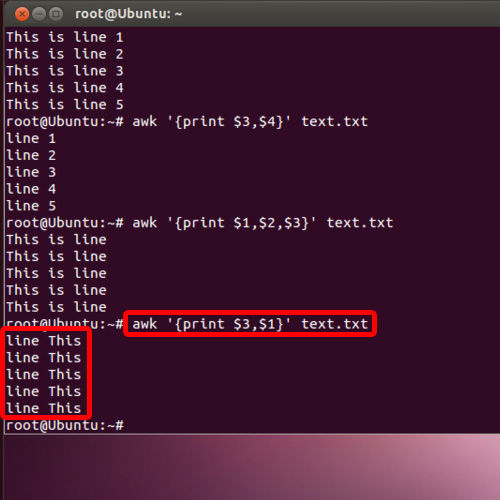
 Home
Home