The Google search engine allows you to find just about anything you can think of. on the Internet Learn in this video How to Use Google Search on Android.
Simple instructions how to install How to Use Google Search on Android:
1. Tap the search icon on the top-right corner of the screen.

2. Write any in the field which you want to search for.
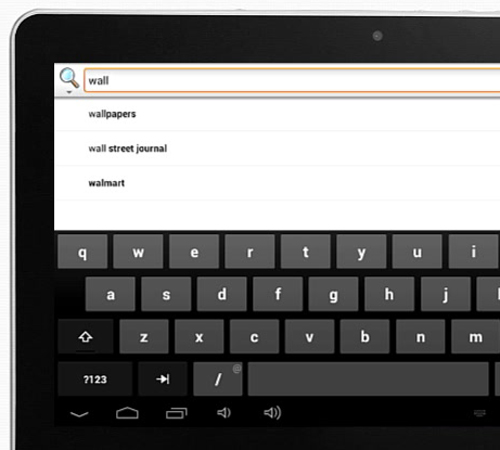
3. You will be redirected to Google web page where you will find your search result.
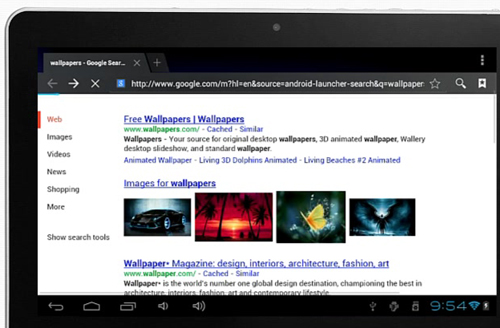
4. Scroll down to see search result
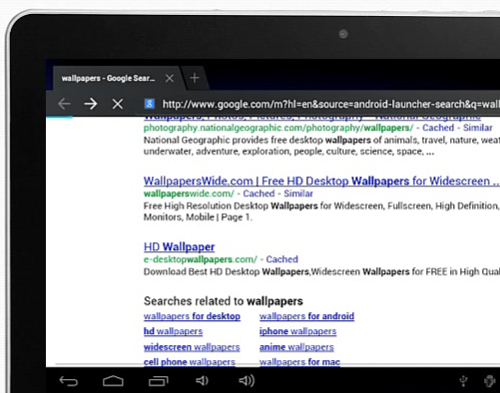
5. Tap “images “if you search any image
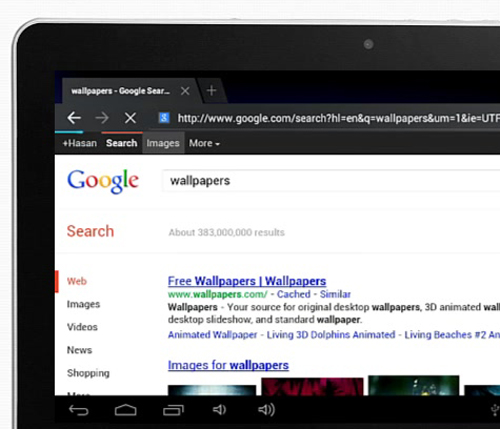
6. If you forgotten website URL you can search by typing reference in search Feld.
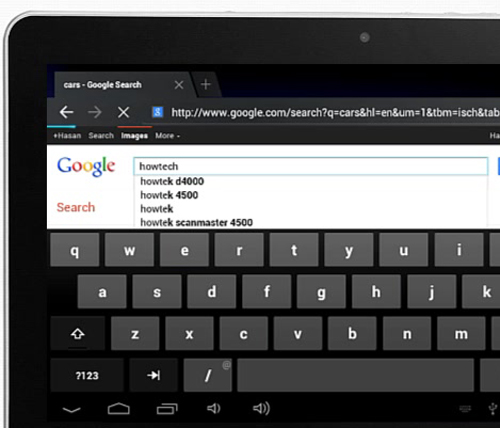
7. If you have find your website click and browse.
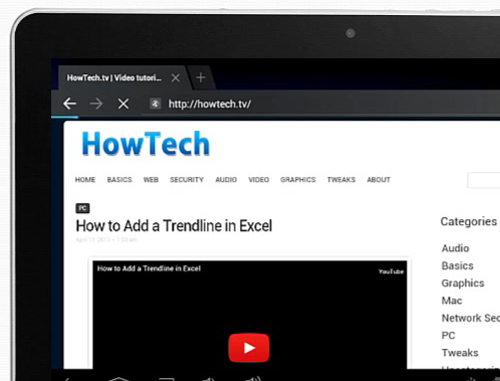
 Home
Home