Introduction
In this tutorial, you will learn how to use Google Takeout.
Just as we keep backups of important information and documents on our computer, we now have an option to do the same with our Google accounts. Google Takeout is essentially a service that allows you to download a copy of any data you have stored with any Google service.
Step #1
Open your web browser and navigate to www.google.com/takeout. If you are not already signed in to your Google account, you will be prompted to do so at this point.

Step #2
At the top of the page, you have the option to archive and download all of your data, or to select just choice services. For the purpose of this tutorial, let’s create a backup of everything we have stored on Google. At the bottom of the page click “Create Archive”.
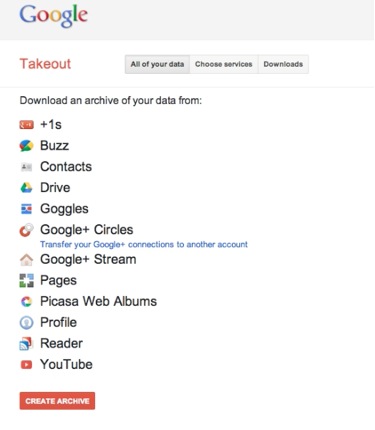
Step #3
Google compresses all your data into one zip file. Click “Download”
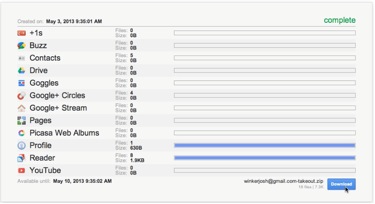
Select an appropriate location to store your backed up data and click save. You now have a copy of all the data you have stored with Google in one organized folder on your computer.
 Home
Home