Introduction
In this tutorial, we will teach you how to use chat rooms for free. We will not create a new chat room. Instead, we will use an existing chat room for the purpose of this tutorial.
Step 1 – Go to peoplechatnow.com
Follow this step by step guide to learn how to use chat rooms for free.
First of all, open any web browser and go to peoplechatnow.com. Once the web page opens, click on the join a chat button available in the top right corner of the page. ”
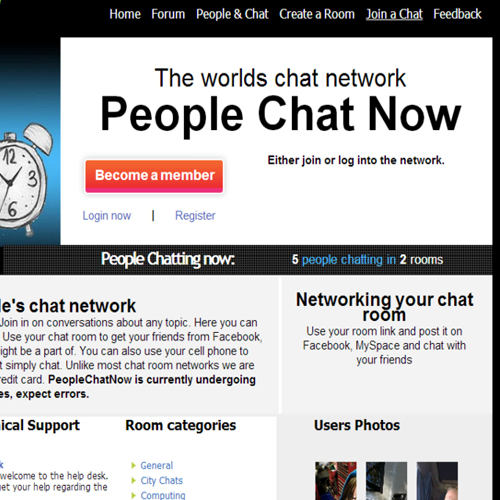
Step 2 – Select the category for the chat room
In the new page, you can enter the name of the chat room you want to join. You can always choose a category and then join the chat rooms there. For the purpose of this tutorial, we will go to the computing category.
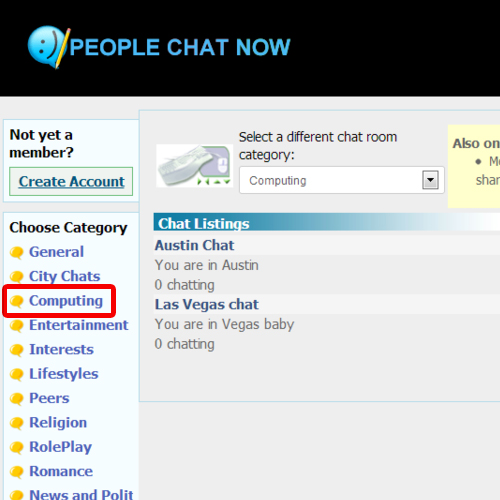
Step 3 – Create an account
If you aren’t a member, click on the create account button on the top left corner of the page.
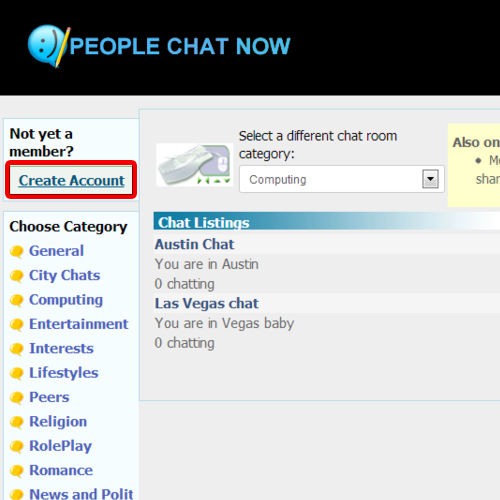
Step 4 – Sign up for a new account
As a result, a new page will open where you can sign up for a new account. Enter your personal information such as your date of birth, your email address, etc. Next, enter the password for the account you are creating. In the very end, verify the image text and check the “agree to chat code of conduct” option. Once you are done, click on the create account button.
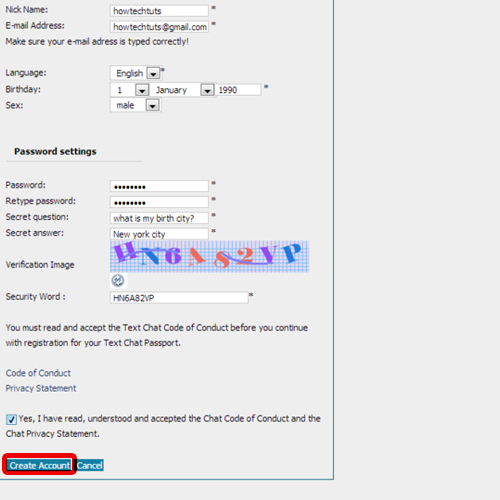
Step 5 – Login with the newly created account
Now the sign up page will open. Enter the login info for the account that you just created and click on the login button.
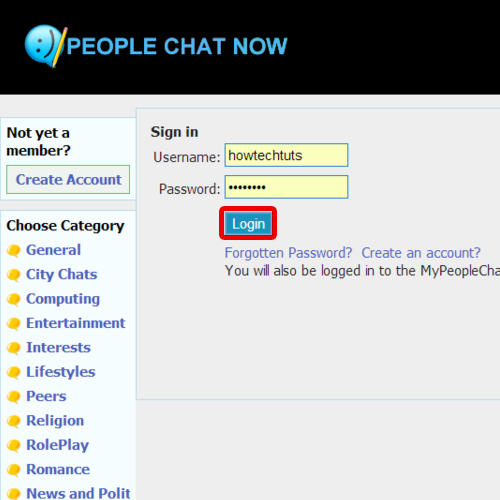
Step 6 – Join a chat room
Now we will go back to the computer category chat rooms that we visited earlier. Join a chat room of your choice.
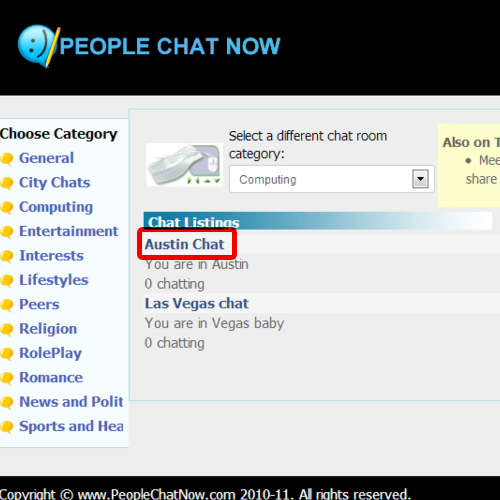
Step 7 – Use the chat room for free
The chat room will open as a result. On the right hand side of the chat room, you can see the people using the chat. At the very bottom, you will have the chat box where you can type in the messages that you want to send.
In this manner, you can use a chat room for free
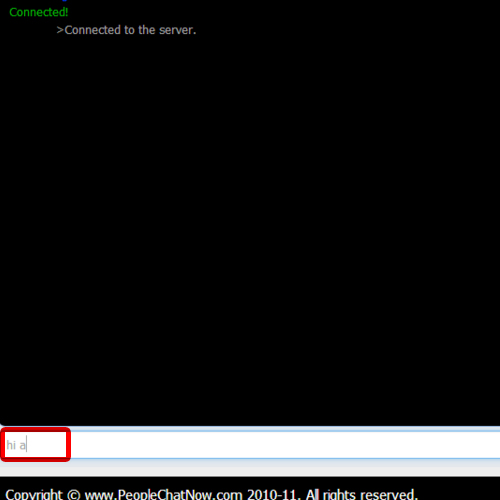
 Home
Home