In this tutorial you are going to learn how to use a temperature converter online.
Step # 1 – Converting Using Google
If you just need to convert a temperature quickly then using Google will be just fine. Go to your local Google site and enter what you would like to convert in a format like this “10 Celsius in Fahrenheit”. Google will load results and at the top it will tell you the temperature conversion. You can easily enter different values in these boxes to get the conversion rate.
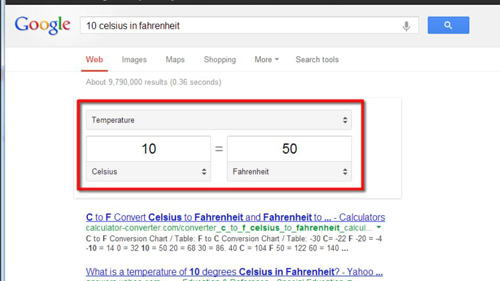
Step # 2 – Using a Temperature Conversion Site
If, however, you need to convert temperature on a regular basis it can be a good idea to have website bookmarked with a built in calculator. Here we are going to use the one at “www.onlineconversion.com/temperature.htm”. Enter the value that you want to convert in the top box, choose your conversion parameters and the result will appear below and that is how to use a temperature converter online.
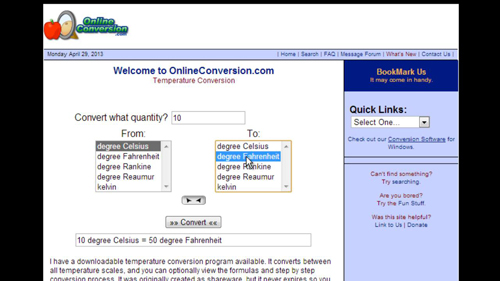
 Home
Home