In this tutorial you are going to learn how to use smileys in facebook chat.
Step # 1 – Activate the Facebook Chat Function
Navigate to “www.facebook.com” and make sure you are logged into your account. From your homepage, click on the “Messages” option under the “FAVORITES” category in the left menu. This will activate the facebook messaging functionality which is linked with the chat functionality.
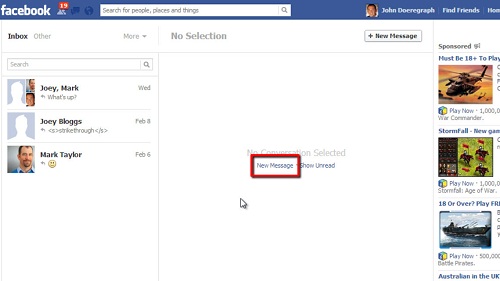
Step # 2 – Composing a New Message
Select a recipient from among the messages in your inbox, or select “New Message” from the center of the screen to send a message to a new recipient. Enter their name or email into the “To:” field and type your message into the text box that says “Write a message…”.
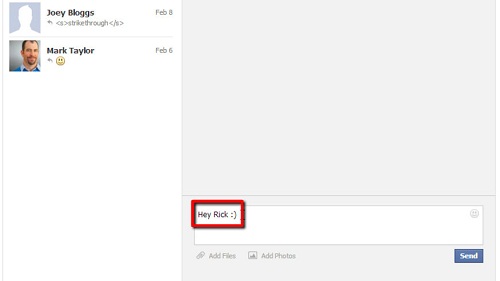
Step # 3 – Use the Smileys in your Message
Facebook supports a large number of smileys. To see them all, see this webpage: “www.fbsmileys.com”. Go back to the chat window and as an example, type the characters “:)” into the message box will result in a small icon with a smiley face. Facebook will automatically recognize the characters you type as a shortcut for the smiley and convert them to the appropriate icon when you press the “Send” button. This is how to write facebook smileys in chat.

 Home
Home