In this tutorial you will learn how to zip ePub files. Zipping an ePub file and all other files for that matter, decreases the size of the file. This way, it is a lot easier to send to other people.
Another great thing about zipping is that if you have multiple things you want to send, simply zip them all together and when the recipient receives it, they simply double click and it all opens for them. This process for zipping is the same for any file format.
Step #1 – Locate File
Locate the ePub file that you would like to zip.

Step #2 – Right Click on File
When you right click you will see a menu appear. From here click the “Compress….” option. It will then zip the file and you will see a duplicate appear next to the original. You have now successfully zipped an ePub file.
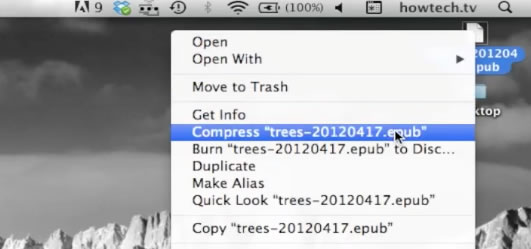

 Home
Home