In this video tutorial we will show you how to zoom out on a Mac.
In order to zoom in and zoom out on Mac, you have to go “System preferences”. Choose “Accessibility”.
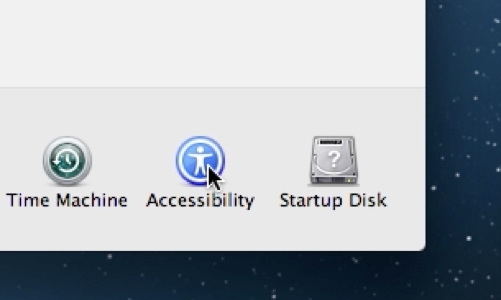
In appeared window, select “Zoom”. Check “Use keyboard shortcuts to zoom” and “Use scroll gesture with modifier keys to zoom”.
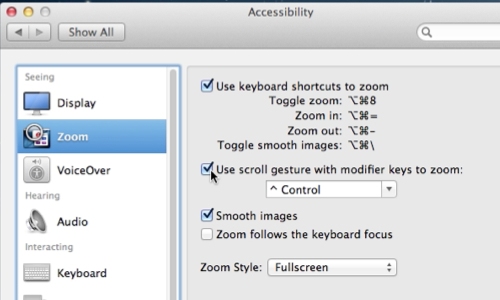
Now you can zoom in by pressing “option, command, +”. And you can Zoom out with the help of “option, command, -“ keyboard keys.
 Home
Home