This tutorial is going to look at the iPhone Restore vs. iPhone Recovery and what the two terms mean. Before you attempt either of these options, it is worth seeing if you problem can be solved by just switching the device off, by holding down the power button, and then turning it back on again.
Step # 1 – iPhone Restore
If this does not work the first thing you should consider is the iPhone Restore. This method does not remove any of the user data on the phone, such as apps, photo and messages. It does return the iPhone to the factory settings, but leaves your personal data alone. You can find the reset option in the “General” area of settings – all you need to do is tap “Reset All Settings” and then tap the red confirmation button. When the phone turns back on your problem will probably be solved.
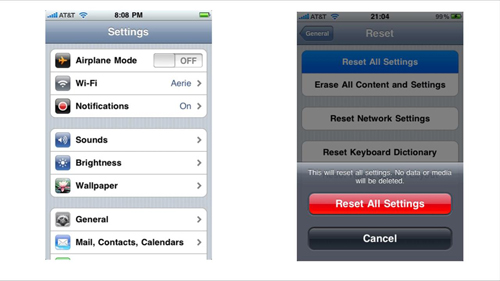
Step # 2 – iPhone Recovery
If this fails though you do have another option, iPhone Recovery. This is a more serious step as it will wipe all of your data off the iPhone, restoring it to how it was when you bought it. This is obviously quite a serious step and should only be done as a last resort. To do this, you need to plug the iPhone into the computer then click the “Restore iPhone” button on the “Summary” page for the iPhone. The process will run and it can take some time depending on your computers speed. This has just been a quick comparison of iPhone restore v iPhone recovery.
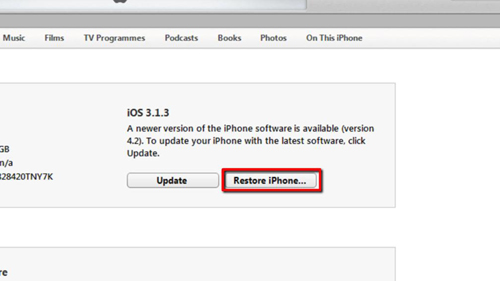
 Home
Home