In this tutorial you are going to learn how to use the Compass application on iPhone and iPad.
Step # 1 – Start the Compass Application and Calibrate It.
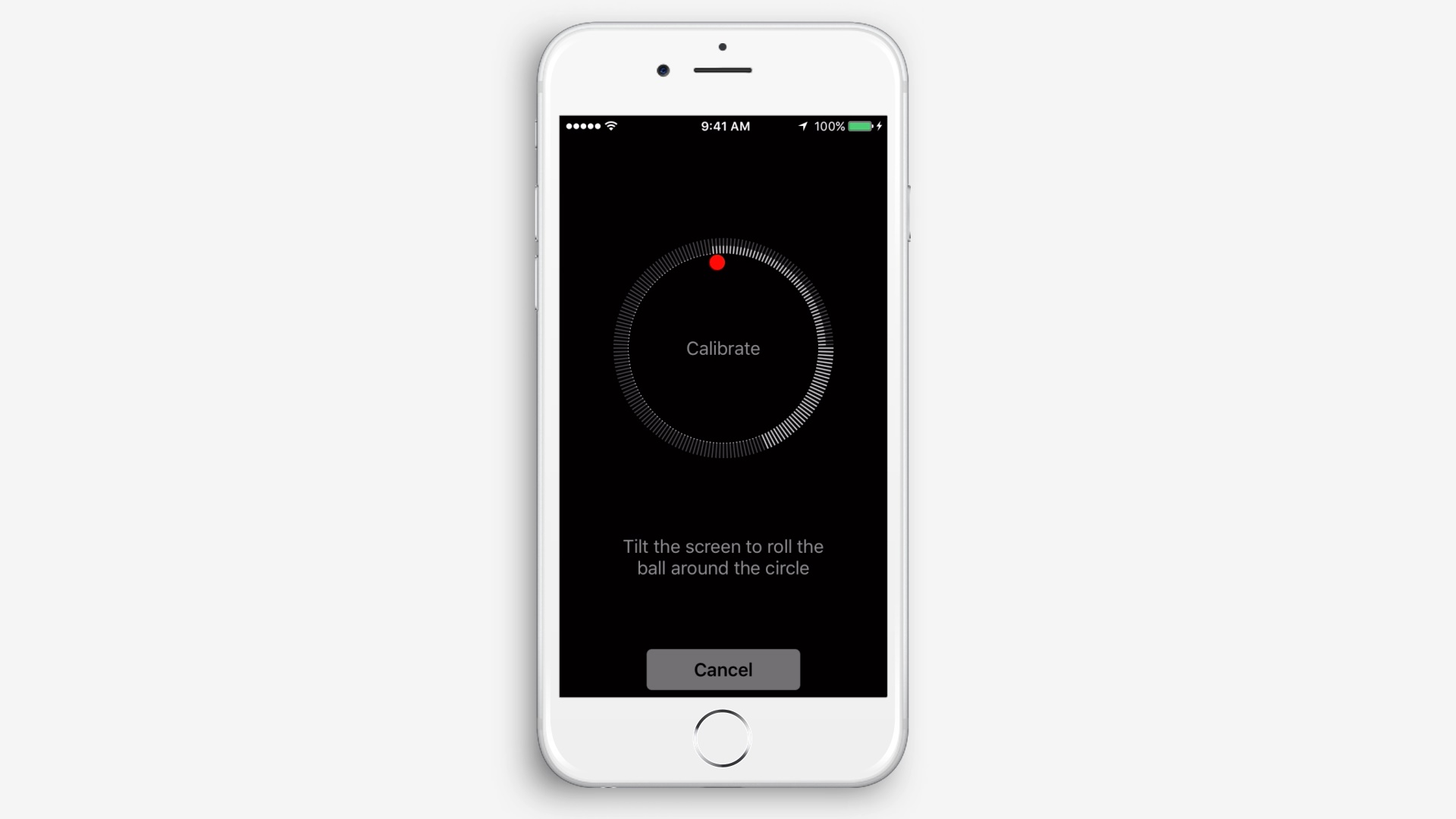
Tilt the screen horizontally. Then tilt the screen around to move the red dot around the circle.
Step # 2 – Compass can be Affected by Magnetic Interferences.

 Home
Home