In this tutorial you will learn how to use a night vision camera on the iPhone. We will be downloading and using the free app called iNightVision. This app is very easy to use and allows your iPhone’s screen to be turned into a night vision camera.
Step #1 – Download iNightVision App
In the app store, download the iNightVision App.
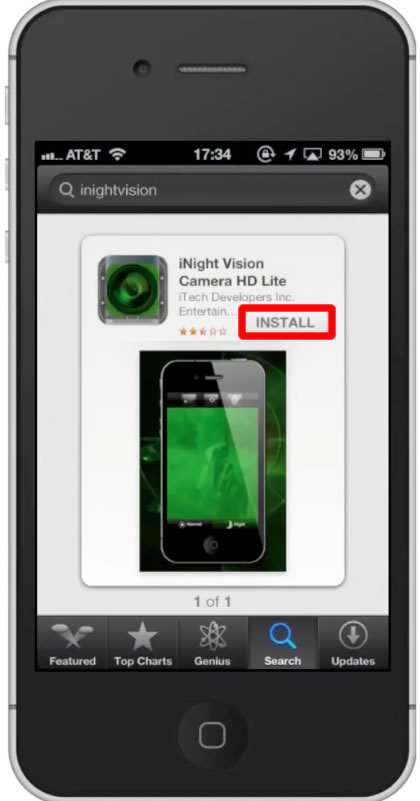
Step #2 – Open the app
It will automatically load into the night vision setting. You will notice a green color to your screen.
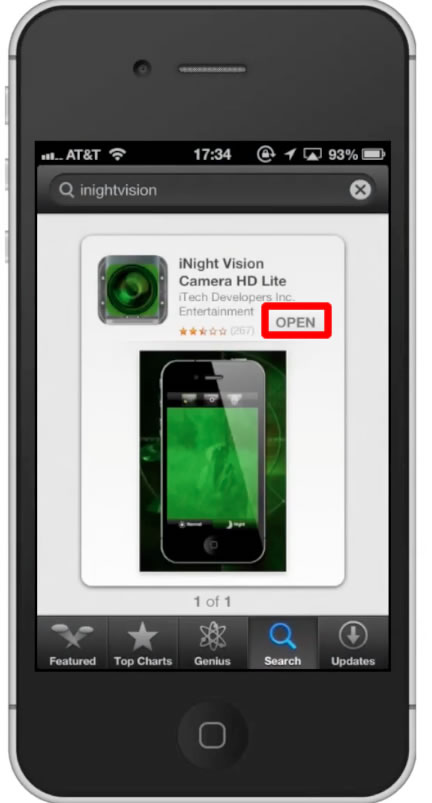
Step #3 – Tap “Normal”
You can toggle between the normal and night buttons to see the differences of the settings. You have now successfully used night vision camera on the iPhone.
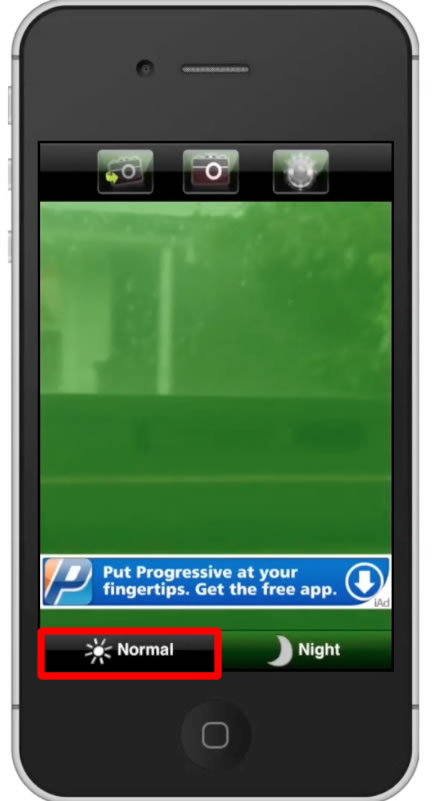
Leave your comments below or contact us by email. This was a Howtech.tv tutorial. Thanks for watching!
 Home
Home