In this tutorial you will learn how to use the “Secret Spy Camera Pro” App for the iPhone. With this app, you can discreetly snap photos or take video of a subject. The app is a web page that has a thumbnail viewer where you can see either out of your front or rear camera.
Step #1 – Tap the “Secret Spy” app icon
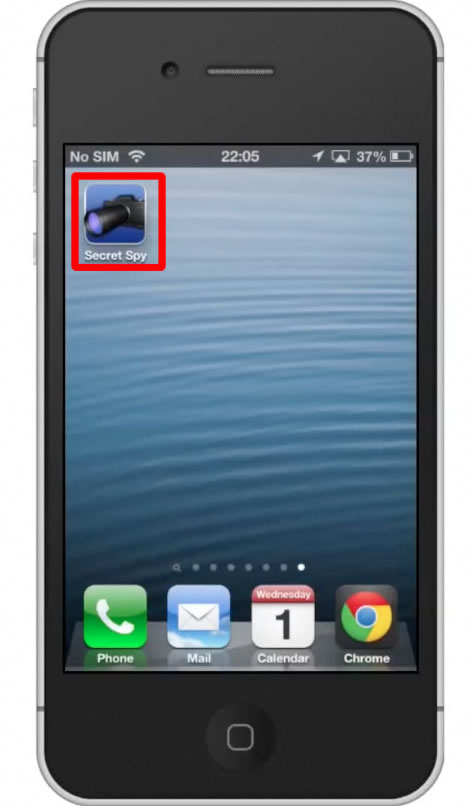
Step #2 – Tap the settings icon
From here you have the option to change the settings. By default, the mode is set to camera. If you want to change it to video, simply tap the video icon located on the right.


Step #3 – Tap “Done”
Tapping done will save your updated settings.

Step #4 – Tap the record button
The record button is located in the middle of the bottom navigation bar. If you want to zoom in or out, you also have that option by toggling the “+” or “-“ switch. This can be great for getting a close up look at the subject you want to capture.


Leave your comments below or contact us by email. This was a Howtech.tv tutorial. Thanks for watching!
 Home
Home