In this video tutorial we will show you how to change dropbox user on computer.
To change dropbox user account on your computer, right-click on the “Dropbox” icon and choose “Preferences”.
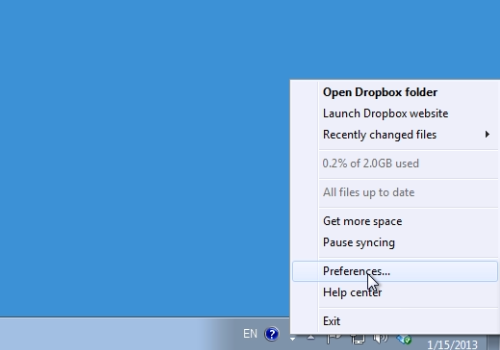
In the “Account” tab choose “Unlink This computer”. Confirm the changes by pressing “Ok”.
Choose “I already have a Dropbox account”.
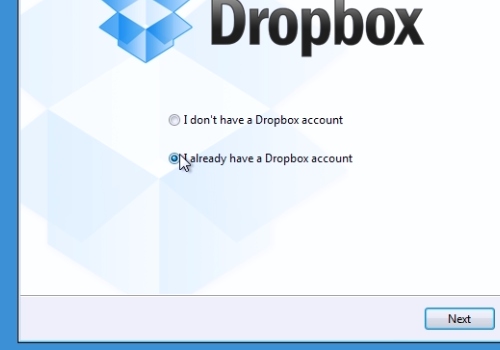
Log in to “Dropbox” with another user email and password. Choose your Dropbox capacity. Choose “Typical” as the setup type and press the “Install” button. After that, choose “Merge” if you want to combine your previous and new “Dropbox” folders.
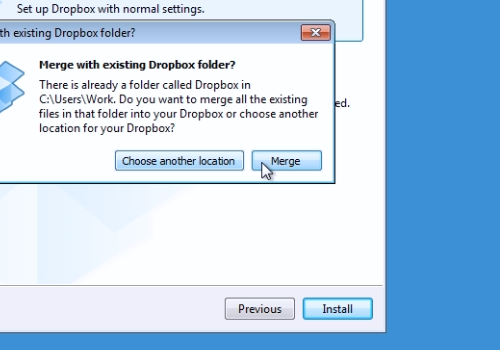
If you know how to use Dropbox, choose “Skip tour”. Now press “Finish”.
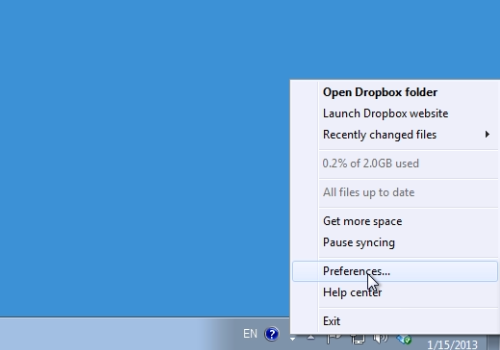
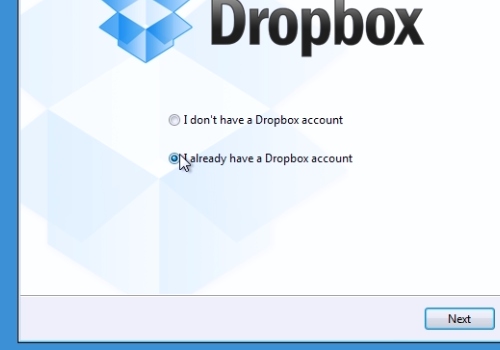
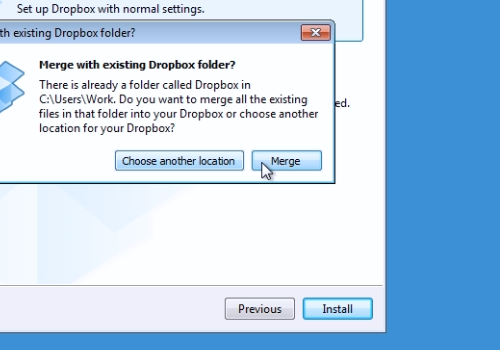

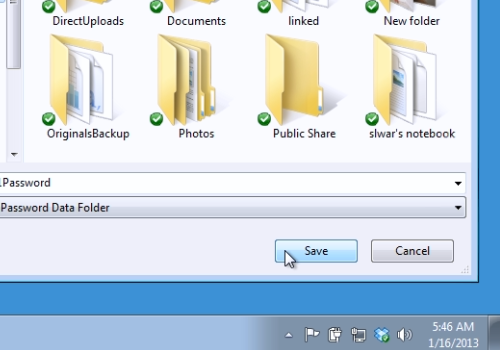
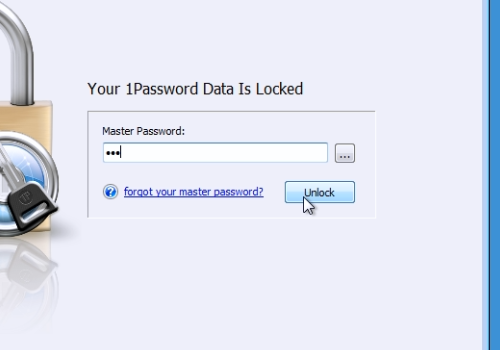
 Home
Home