Learn how to use the most “hot” keys in Windows
In this video tutorial we will show you the most “hot” keys in Windows.
To show you the first hotkey we will need to open the Internet Explorer. Press “Windows key + right arrow key” or “windows key + left arrow key” to show the browser in the half of a screen size.
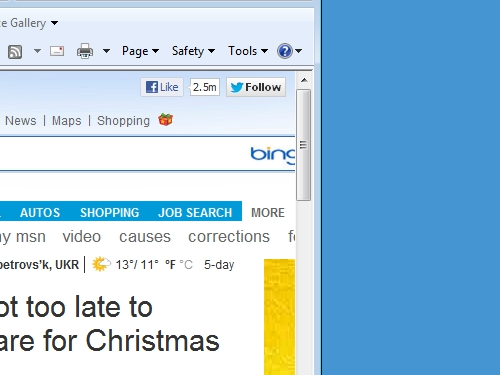
Next hot key – press “windows key + t” for thumbnail preview.
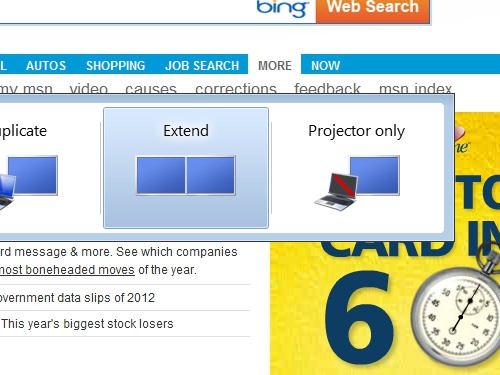
Next hot key is “windows key + p” to reveal presentation options. The next hot key is “windows key & “+” key” to zoom in the part of the screen. “Windows key + x” – opens Windows mobility center. Next hot keys are “windows + numbers” to open pinned applications. Another hot key is “Ctrl + windows + f” is intended to search a computer on the network. Next hot key in Windows is “Alt + D” that selects the address bar. The next hot key is “windows key + D” to minimize all opened windows or press again to expand all windows. Now, to use next hot key go to any folder and press “Ctrl + Shift + N” to create a new folder.
The next hot key is “Ctrl + Shift + Esc” and it launches the task manager.
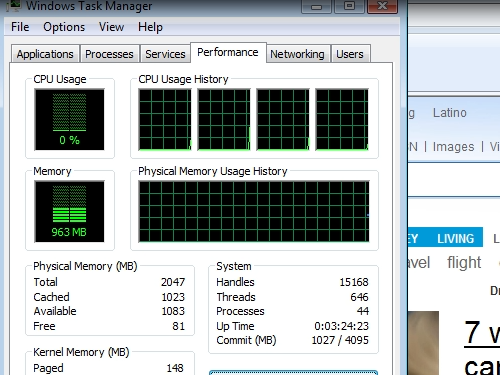
The next hot key is “F3” or “Ctrl + F” to open the search panel. The other hot key is “Alt +Tab” with the help of it you can switch between opened applications.
Next hot key is “Ctrl + C” to copy a text and “Ctrl + V” to paste a copied text. The last one of the most hot keys is “Alt + F4” which closes any opened application.
 Home
Home