Introduction:
Java releases its updates very often. Therefore, it is important for a java programmer to check the java version every now and then and stay updated with the latest version. In this article, we will teach you a couple of ways in which you can check the java version.
Step 1 – Open Java Control Panel
First of all, open up the control panel and then click on the “Programs” option
There will be a Java Icon present. Click on it and the Java control panel window will open up.
Under the general tab, click on the “about” button.
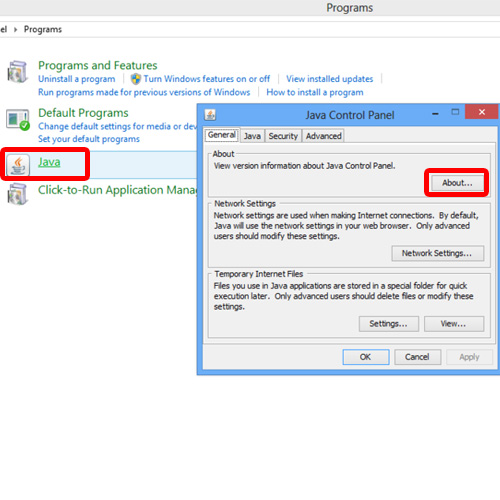
Step 2 – View Java Information
After that a window will open up where you will be able to find the Version along with the build release.
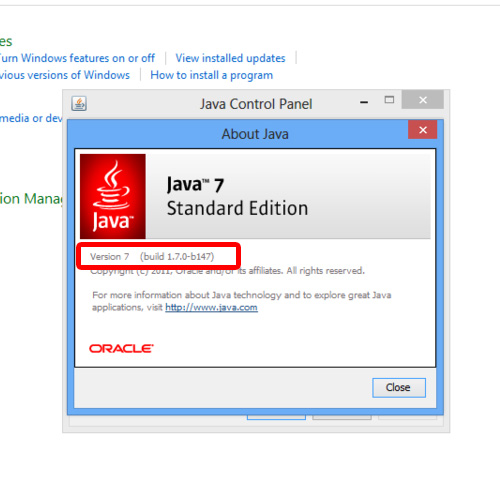
Step 3 – Go to Java.com
There is also another way to find the java version and that is through internet.
In order to check the java version online, open any web browser and go to java.com. Once there, click on the “Verify Java Version” button.
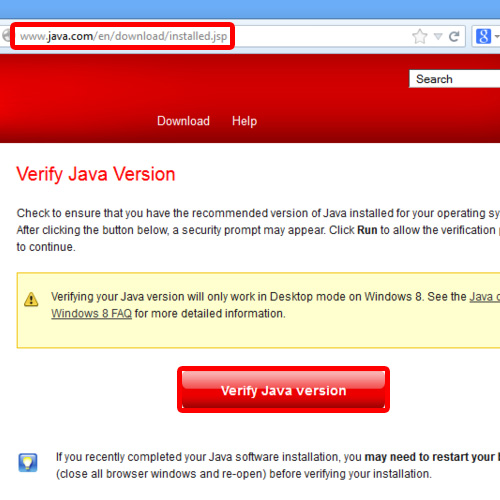
Step 4 – View Java Version
Once you are done, a dialogue box will appear which will require you to run the Application.
Simply click on the “Run” button to proceed further. A new page will load where you will be displayed with the java version installed on your computer.
In this manner, you can check the java version.
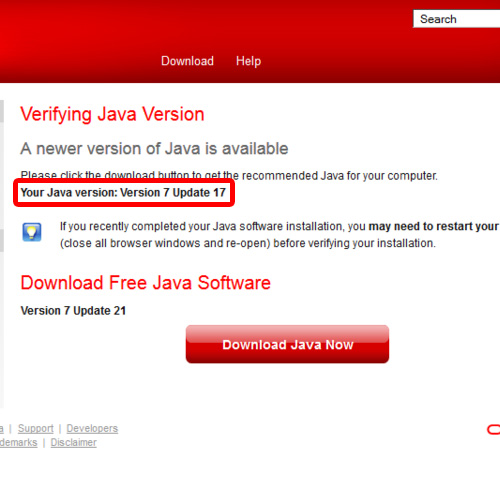
 Home
Home