Arithmetic operators in java must be familiar to you because they function exactly as they do in basic mathematics. The one that is new is % which divides one operand by another and returns the remainder as its result.
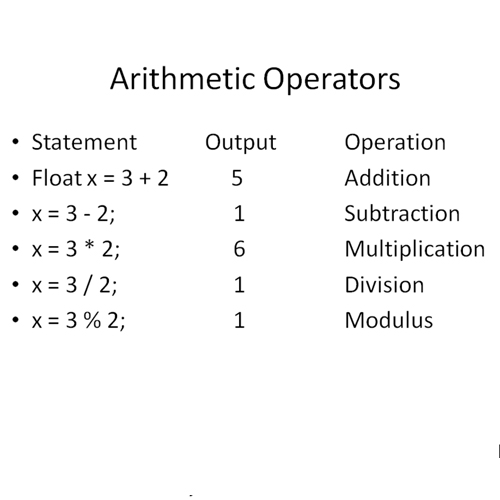
Assignment Operators:
Simple assignment operator shifts the value of the operands on right side of “=” to the variable on the left side.
They can be used in combination with the arithmetic operators. They include following:
+= Add AND assignment operator, It adds right operand to the left operand and assign the result to left operand
-= Subtract AND assignment operator, It subtracts right operand from the left operand and assign the result to left operand
*= Multiply AND assignment operator, It multiplies right operand with the left operand and assign the result to left operand
/= Divide AND assignment operator, It divides left operand with the right operand and assign the result to left operand
%= Modulus AND assignment operator, It takes modulus using two operands and assign the result to left operand
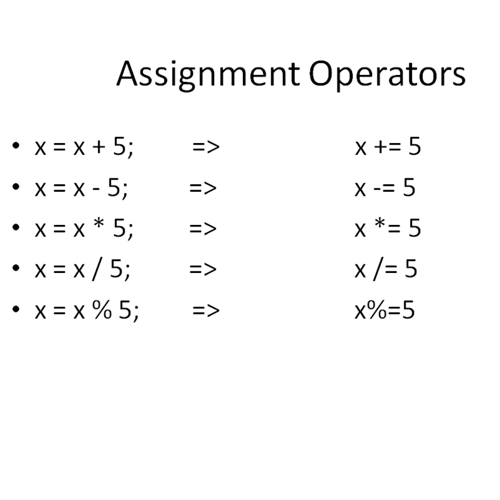
Assignment Operators as Unary Operators:
++ Incrementing Operator: ++ operator increments the value of a variable by one.
Ex: if the value of x is 5 then after doing x++ its value will become 6.
Pre increment: Using ++ operator before variable (++x) means its value is updated first and then updated value is used.
Ex: if value of x ==5 so doing y = ++x; the value of y becomes 6.
Post increment: Using ++ operator after variable (x++) means its value is used first then incremented.
Ex: if value of x is 5 so doing y = x++; the value of y becomes 5, but x is incremented to 6.
— Decrementing Operator: — operator decrements the value of variable by one.
Ex: if the value of x is 5 then after doing x– its value will become 4.
Pre Decrement: Using — operator before variable (–x) means its value is decremented first and then decremented value is used.
Ex: if value of x ==5 so doing y = –x; the value of y becomes 4 and x is decremented to 4.
Post decrement: Using “- -“ operator after variable (x–) means its value is used first then decremented.
Ex: if value of x is 5 so after y = x–; the value of y remains 5, but x is decremented to 4.
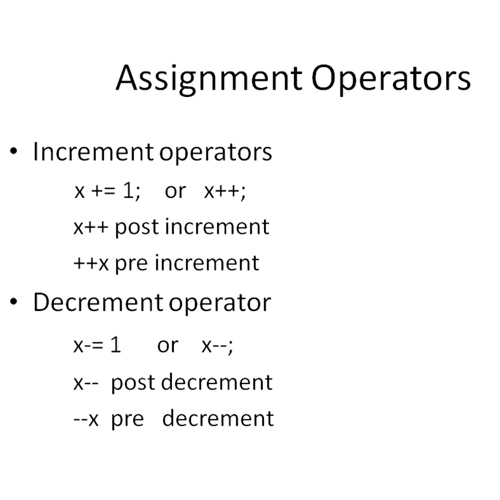
Comparison Operators:
These operators in java are used to compare two values or variables and return the true or false condition. Following type of comparison operators are used in java:
== Equal to : Returns true if two values are equal. Else return false
!= Not equal to: Returns true if two values are not equal. Else returns false.
greater then Greater than: Returns true if the value on the left side is greater than value on the right
greater or equal Greater than or equal to : Returns true of the value on the left side is greater or equal to right.
less than Less than : Returns true if the value on the left side is less than value on the right.
less than or equal Less than or equal to : Returns true of the value on the left side is less than or equal to right.
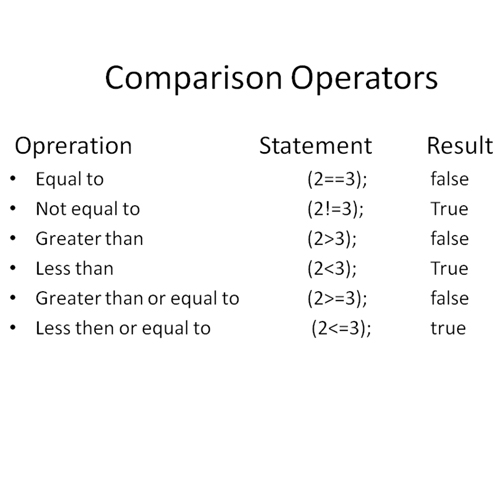
Logical Operators:
&& And operator: Returns true if conditions on both sides are true. If one condition is false then it returns false.
|| OR operator: Returns true if either of the one condition is true. If both are true it returns true.
! NOT Operator: Returns the reversed condition.
Ex: (!true) returns false.
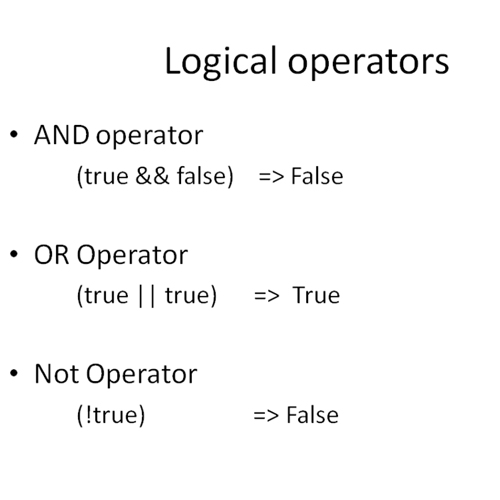
 Home
Home