In this tutorial you are going to learn how to create an eBay about me page.
Step # 1 – Navigating to the Create Area
Go to the site “hub.ebay.com/community” and make sure that you are logged into your account. Scroll down to the bottom of the page and click on the “Create an About Me page” link. On the page that loads click on the “Create Your Page” button.
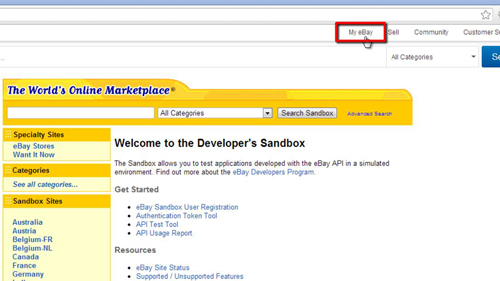
Step # 2 – Entering Details for your Page
You will then be presented with two options and unless you want to create your own HTML page choose to use the step by step process option and click “Continue”. You will then be able to give your About Me page a title and enter two paragraphs of information about yourself. Scroll down and add some pictures if you want. You can also select to show some of your feedback if you want and add some links to the page. Click “Continue” when you are ready to proceed.
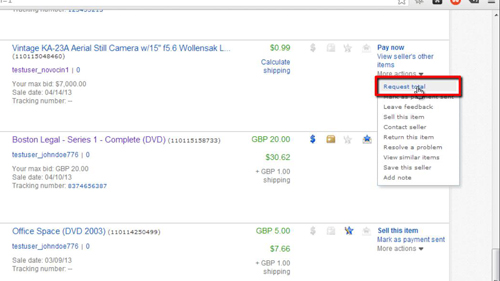
 Home
Home