Working out how much you will be left with after eBay and PayPal fees is an important process. Using a eBay PayPal fee calculator can be a good way to work this out.
Step # 1 – Navigating to a Fee Calculator
Start by visiting the site that has the calculator. Here we are using “www.newlifeauctions.com/calc.html” – this tends to be regularly updated and should provide accurate information.
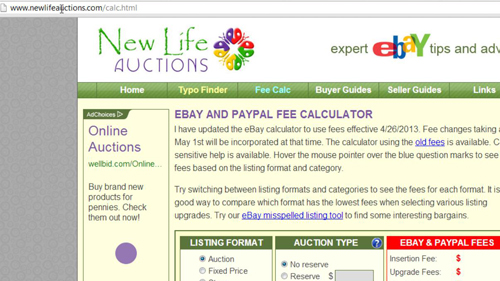
Step # 2 – Calculating the Listing Fees
Obviously there are several factors that will affect the cost of your listing, this calculator allows you to enter the details of your auction to work out the total cost. Here we are just going to go through and enter some sample data. As we go through each section we can see that the red section on the right starts to update with the fees.
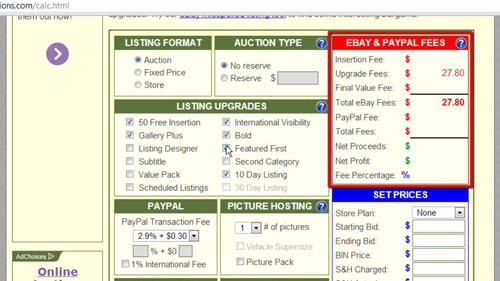
Step # 3 – Working out Total Fees
You can also use the “Set Prices” area once the auction has finished to work out what profit you are left with. You can even enter the original cost of the item into “Item Cost” which allows you to calculate your total profit (or loss). That is the simple process for using an eBay PayPal fee calculator.
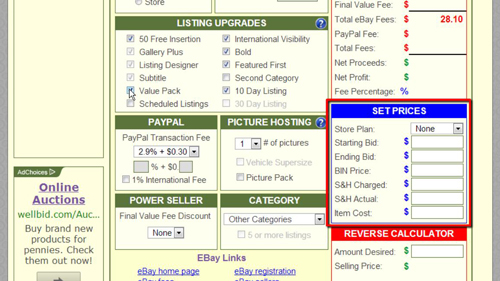
 Home
Home